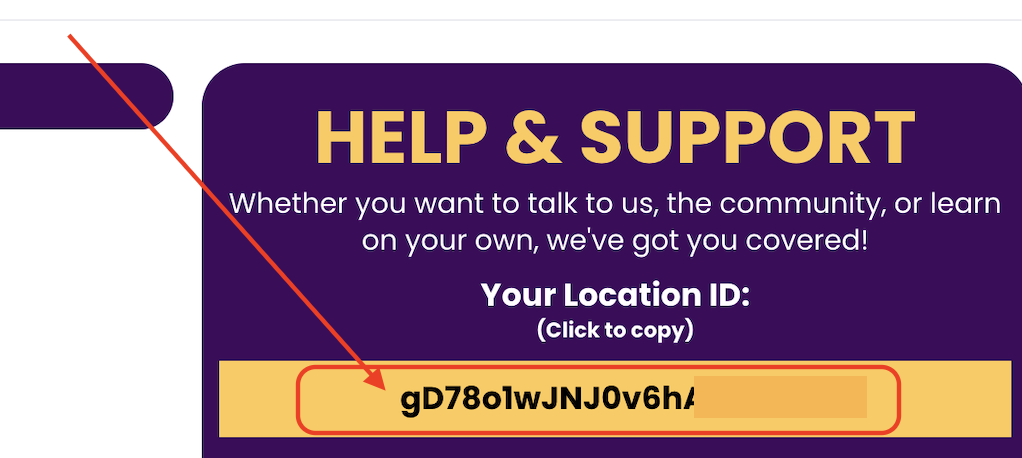Important: The parent portal has a variety of updates coming soon. Please check this article again for updates as they are rolled out.
The parent portal is your external access for account management. You can set up a custom domain for this via the class manager settings tab.
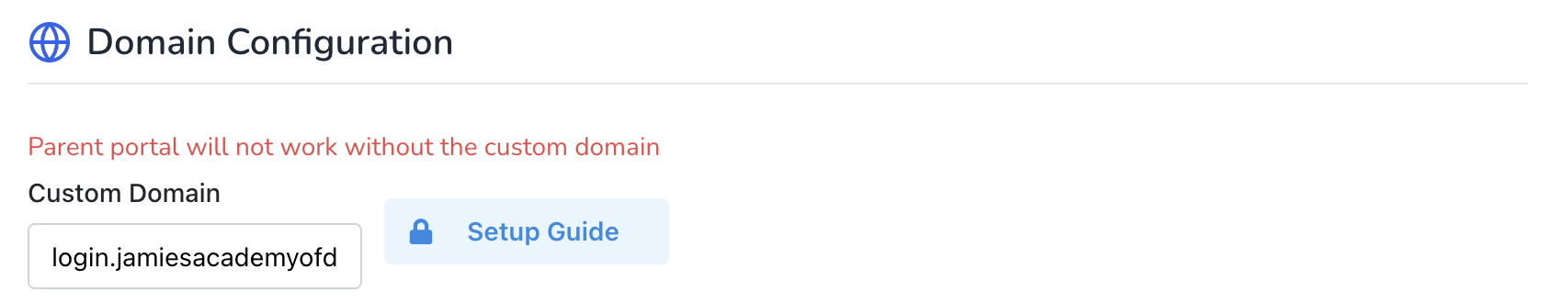
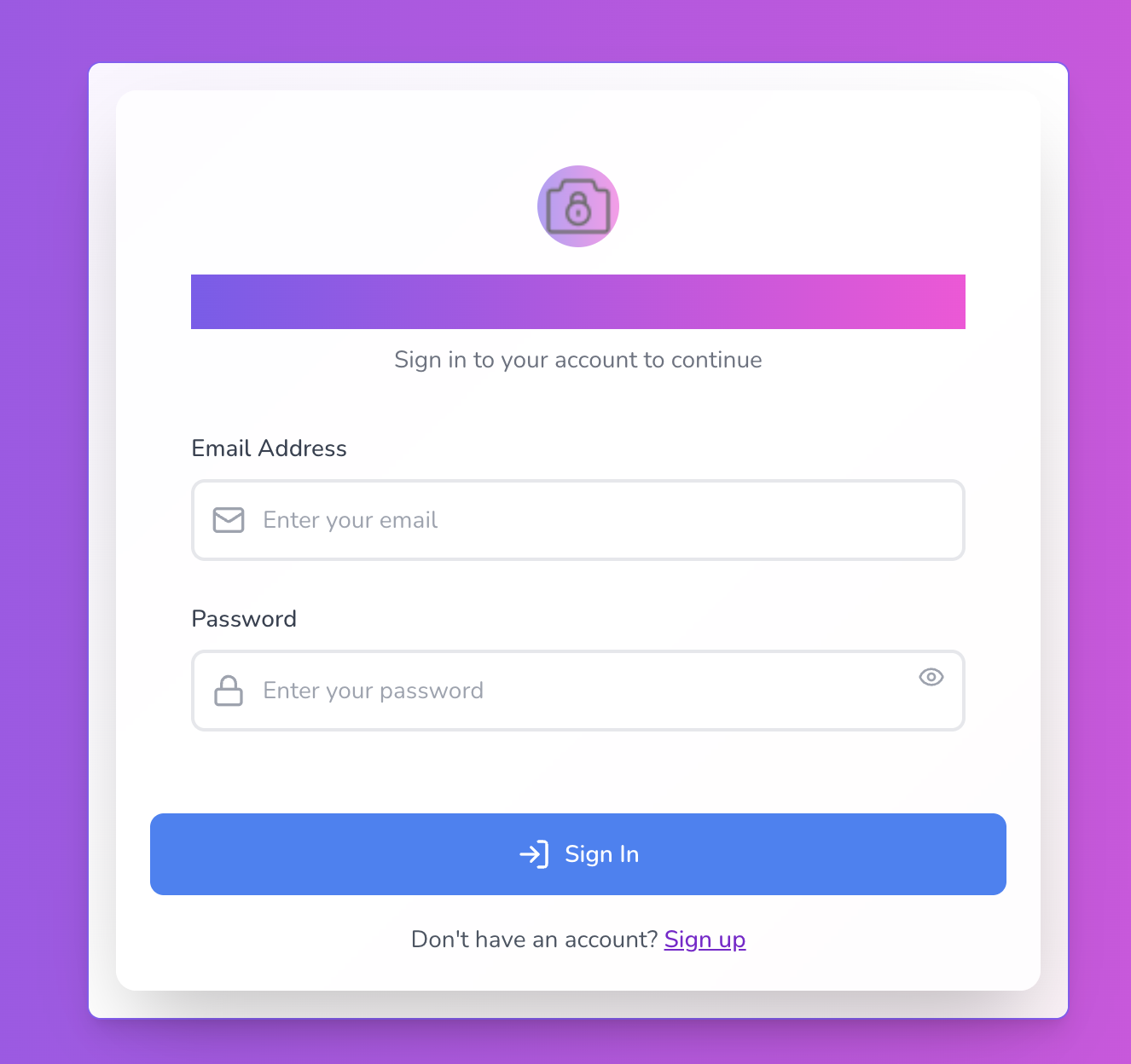
Creating an account.
From the parent portal your customers are able to create an account as they please. This will also request for them to create a password immediately for their account.
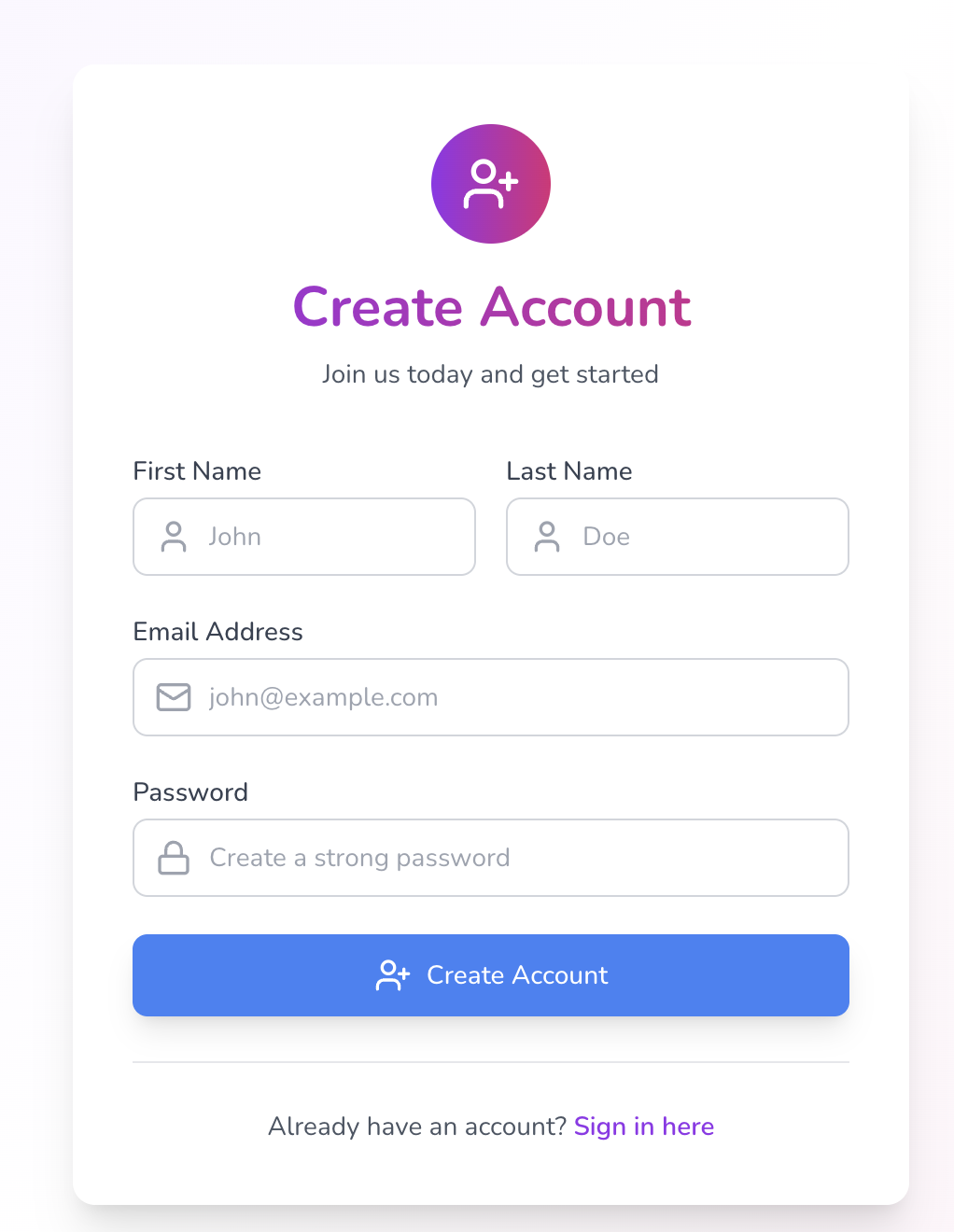
Adding a child/student to the parent portal
To add a student click on the “Childs” option from the left side menu and click the “create child” button. You will be able to add student details via the following popup.
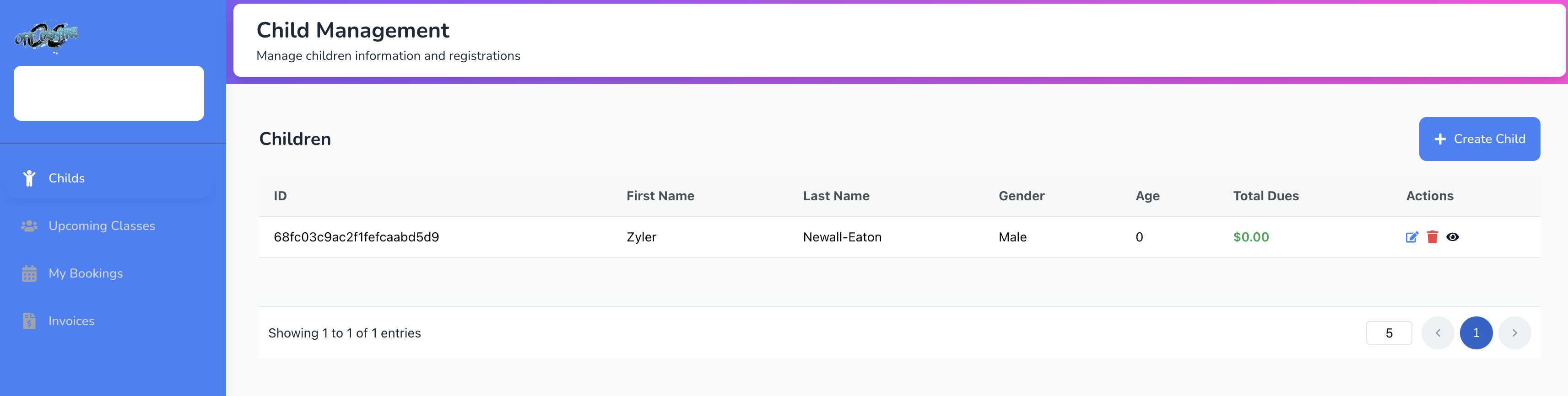
Register for an upcoming class.
From the Upcoming classes menu select the class you wish to enrol into. For now you can book into ANY class however we are working on a fix to restrict class selection to appropriate age range.
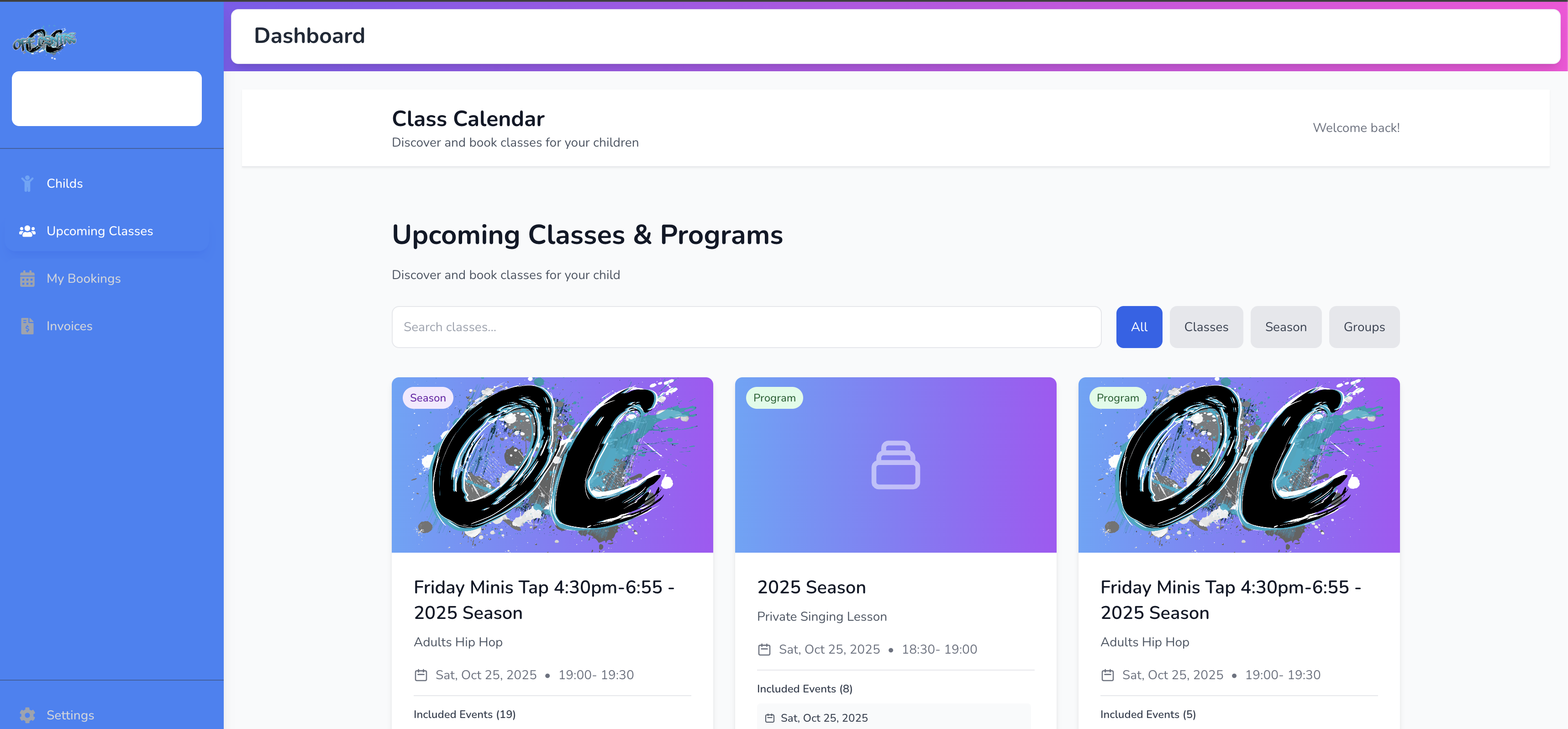
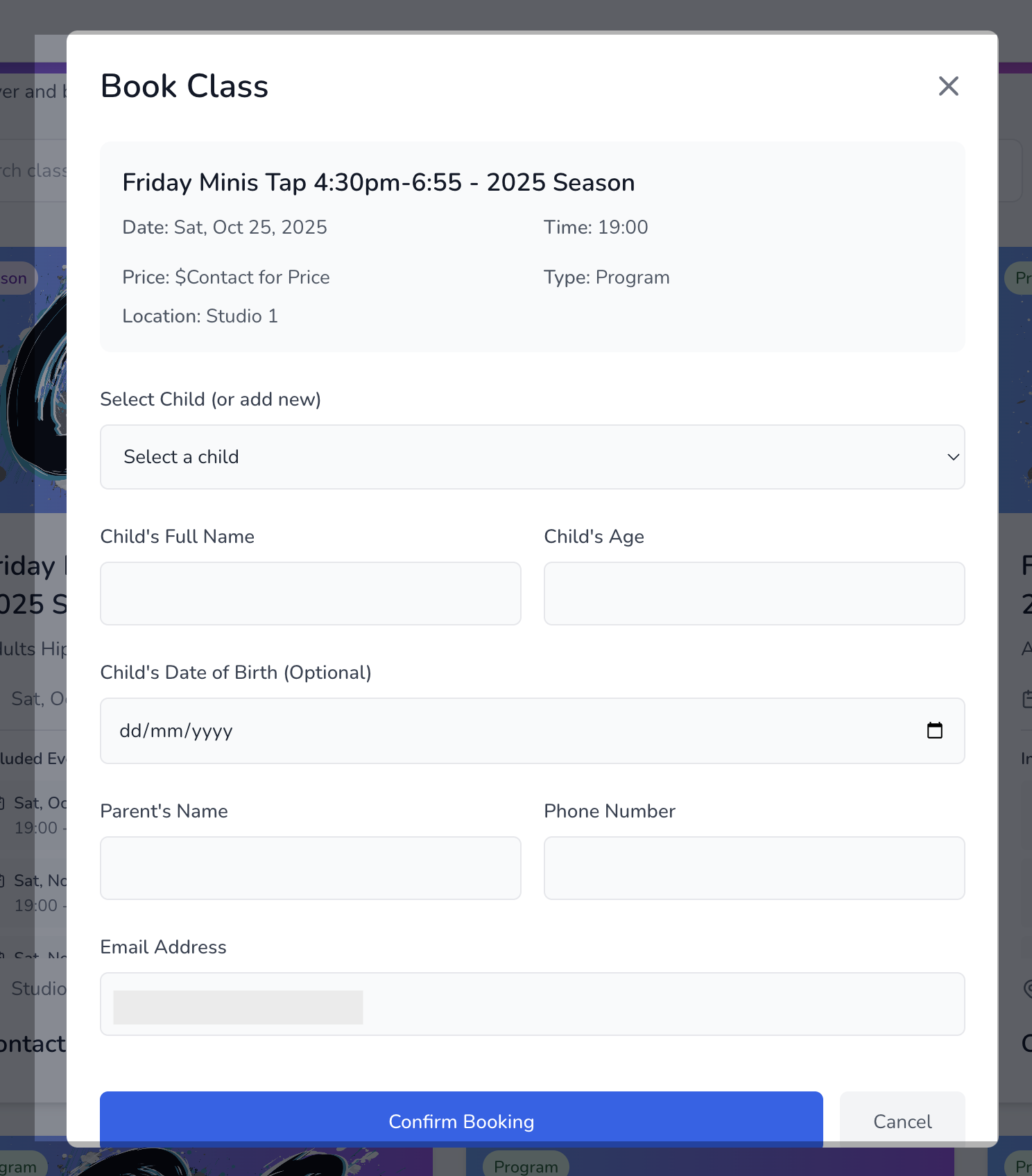
Currently a popup will appear for you to enter the details of the student and parent. This will soon be streamlined.
Viewing booked classes.
Once you have enrolled into a class you will see a list of your classes and charges (currently called invoices) as well as debit schedule.
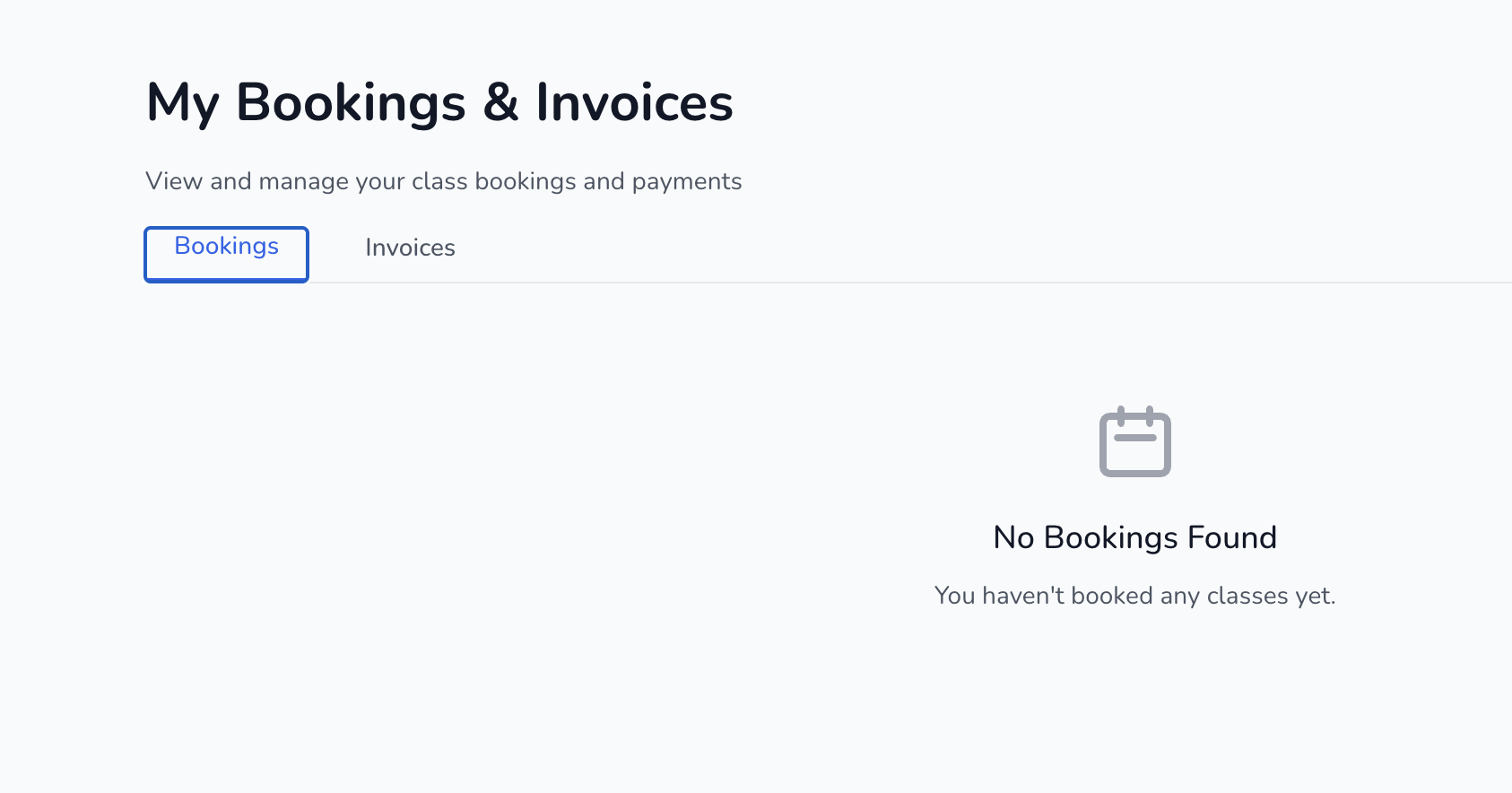
Note: If your custom domain is not working please use this link to access the parent portal until the custom domain is resolved.
https://classcalendar.alltheapps.io/?location_id=YOURLOCATIONID
You can find your location ID on your dashboard