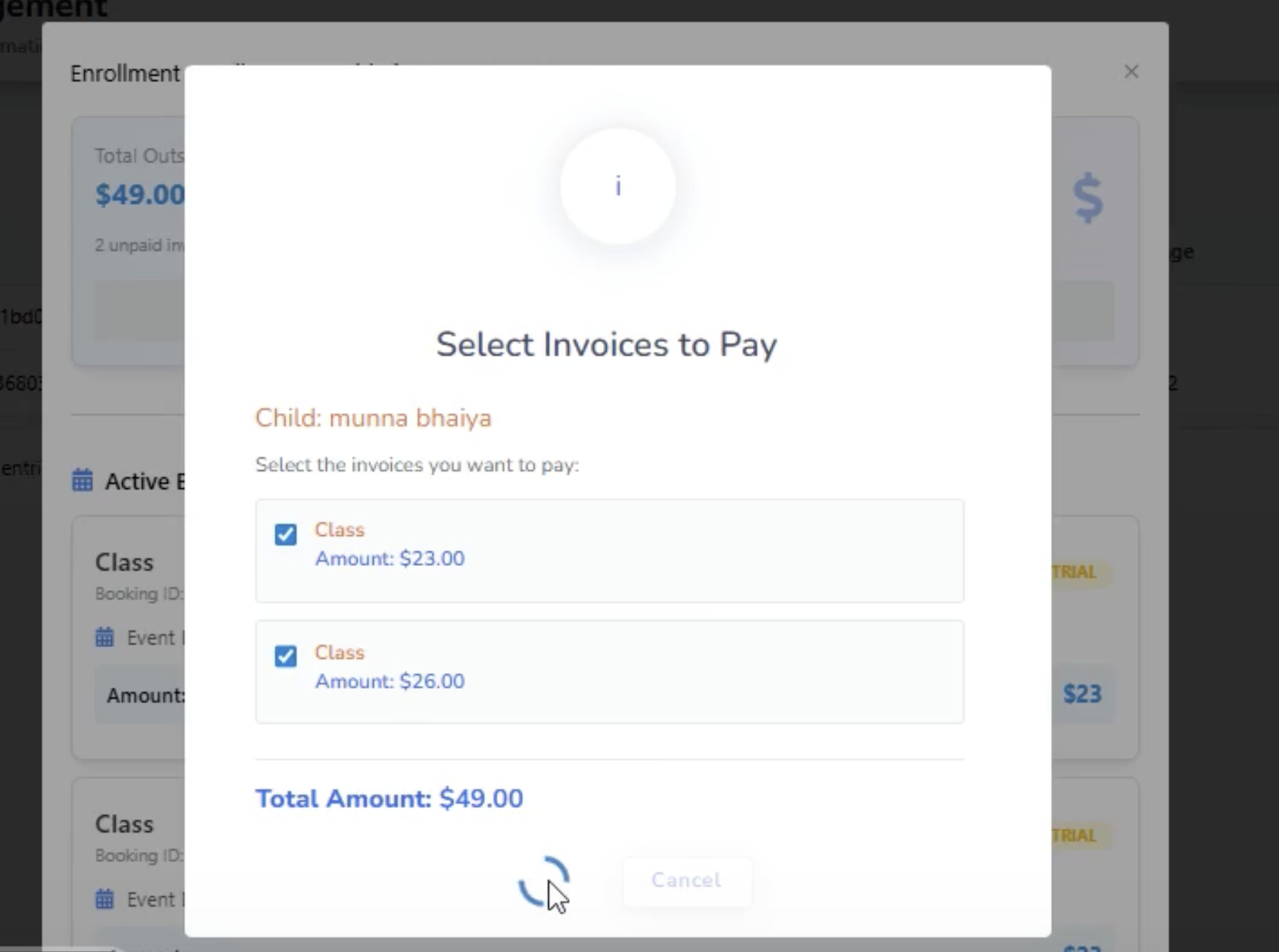Depending on how you have set up your classes in the system, class prices will automatically appear as either once off or ongoing charges in the Class Manager Module.
Important: We currently use stripe as the payment processor for this module however soon we will be migrating from stripe to Worldpay as the payment processor for Australian and NZ customers. Once the migration has been completed only International customers (those outside Australia and NZ) will continue to see stripe as a payment processor option. We will be releasing more information about this update soon.
Making a manual payment via the parent portal.
Customers may log in and make a manual payment via the payment portal. All they need to do is view their outstanding invoices by clicking the ‘invoices’ menu on the left side menu and click the ‘pay now’ button.
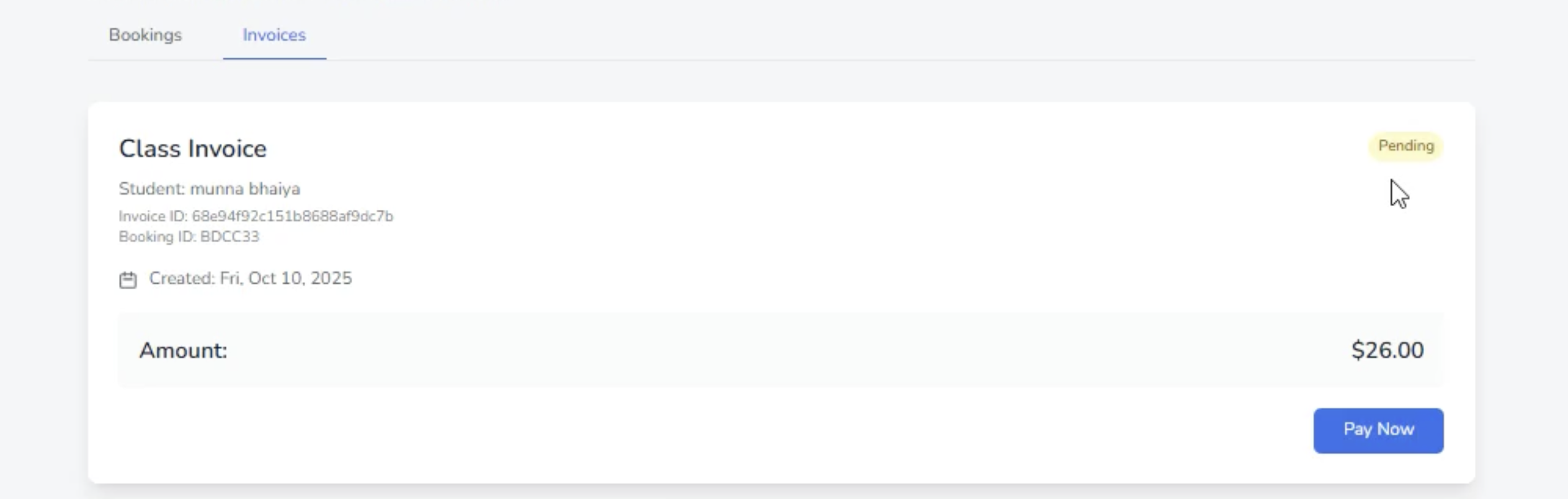
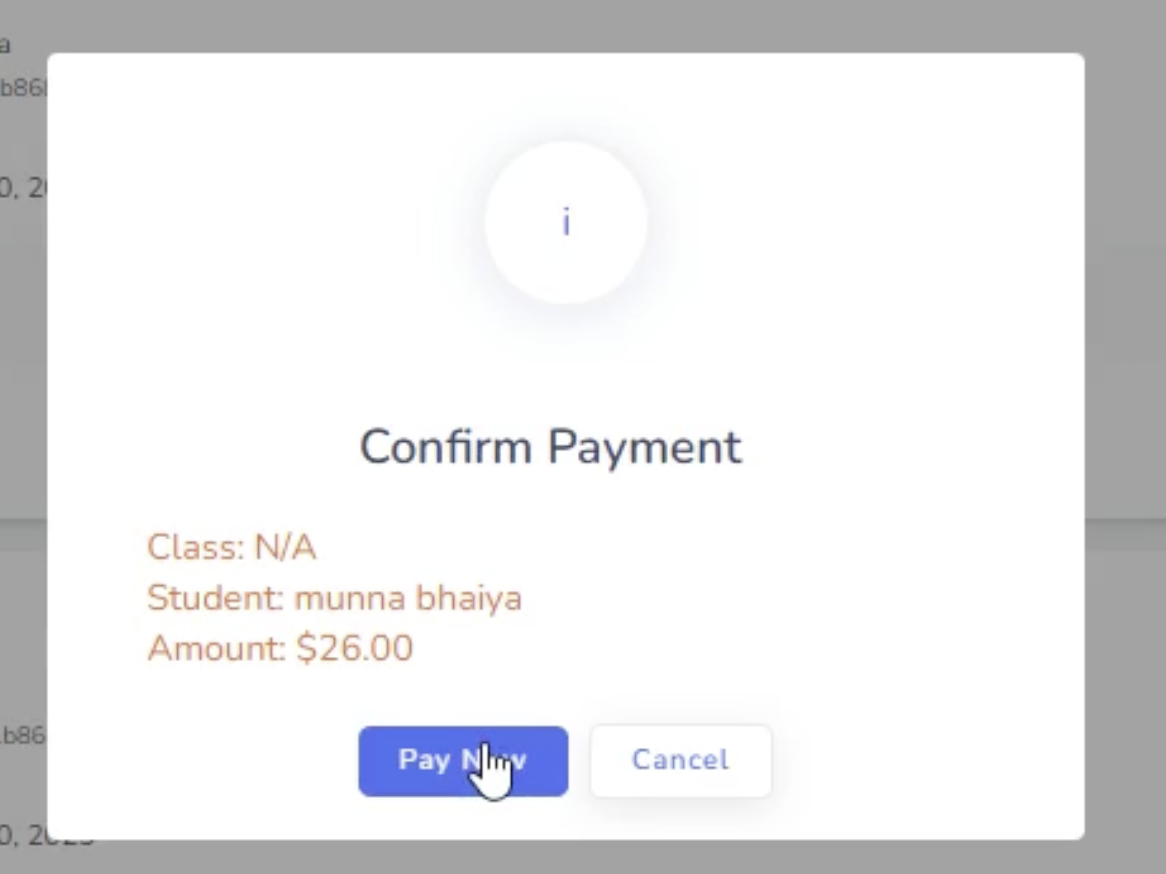
If a class enrolment has not been confirmed by the studio admin, the customer will see a PENDING status on their class charges.
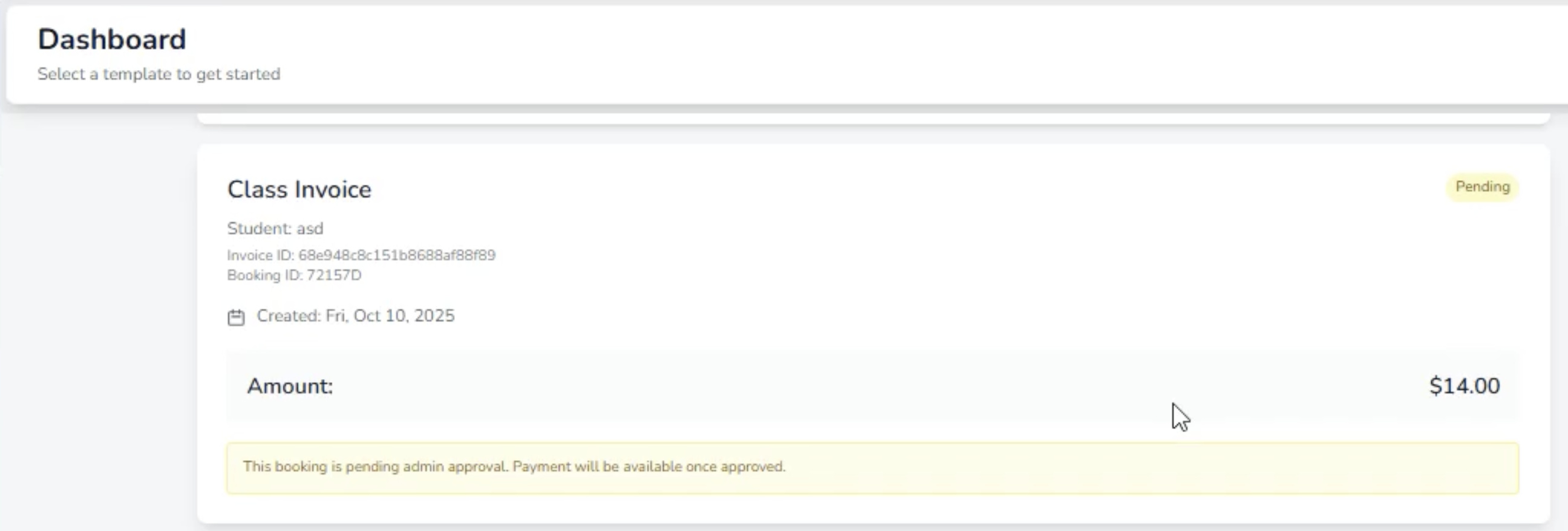
Customers can also select multiple classes to pay at one time.