If you’ve noticed an additional charge on your card from My Studio Manager, don’t worry — it’s most likely related to usage-based services or credit top-ups in your account.
While your monthly subscription covers all the core tools you use every day, there are some optional premium features that run on a pay-as-you-go credit system — so you only pay for what you use.
 About the Credit System
About the Credit SystemMy Studio Manager uses a simple credit system for things like:
 Sending SMS messages or making phone calls
Sending SMS messages or making phone calls
 Using AI tools or AI-generated content
Using AI tools or AI-generated content
 Running premium workflow actions
Running premium workflow actions
When you first start using these features, your account automatically creates a credit balance.
Each time you use one of these services, a small amount is deducted from your credits.
When your balance runs low, the system automatically tops up your credits using the card saved on your account — this is the extra charge you may be seeing on your statement.
This ensures your automations, messages, and calls never stop working.
 Example: What You Get for $10 USD Worth of Credits
Example: What You Get for $10 USD Worth of CreditsNote: These prices are subject to change.
Feature | Example Usage | Approx. Rate |
SMS | ~119 outbound SMS messages | $0.084 per message |
Calls | ~77 minutes of outbound calling | $0.13035 per minute |
Premium Workflow Actions | 250 actions | $0.04 per action |
AI-Generated Text | ~11,110 words | $0.90 per 1,000 words |
AI-Generated Images | ~15 images | $0.60 per image |
GPT-4 Automations | ~35 actions | $0.30 per action |
GPT-3.5 Automations | ~65 actions | $0.15 per action |
 Mobile Number Rental: $9.79/month for your dedicated number used for calls and SMS.
Mobile Number Rental: $9.79/month for your dedicated number used for calls and SMS.
All prices are shown in USD inside your billing dashboard.
 How to Check Your Usage and Charges
How to Check Your Usage and ChargesYou can see a full breakdown of what you’ve been charged for right inside your account.
Go to Settings → Company Billing
Click “See Details” under your credits section
You’ll see:
Each top-up amount charged to your card
What the credits were used for (SMS, calls, AI, etc.)
The current balance and usage history
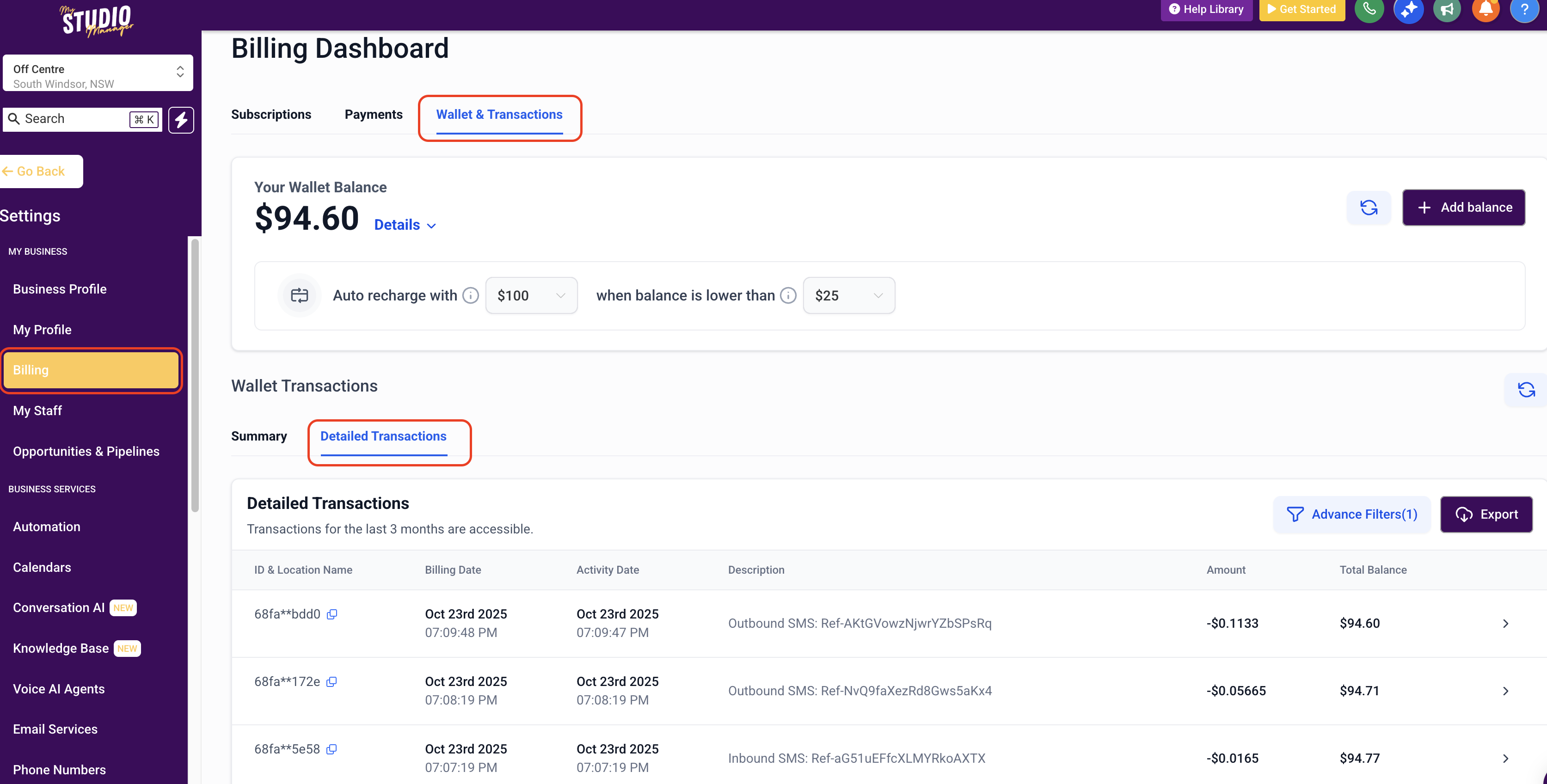
If you see a $10 or $20 USD charge, it’s likely an automatic credit top-up triggered when your balance ran low. You can also change the auto topup amount and when it happens. For example in the example above, once the balance gets below $25USD it will automatically recharge with $100USD which appears as an additional charge on your credit card statement.
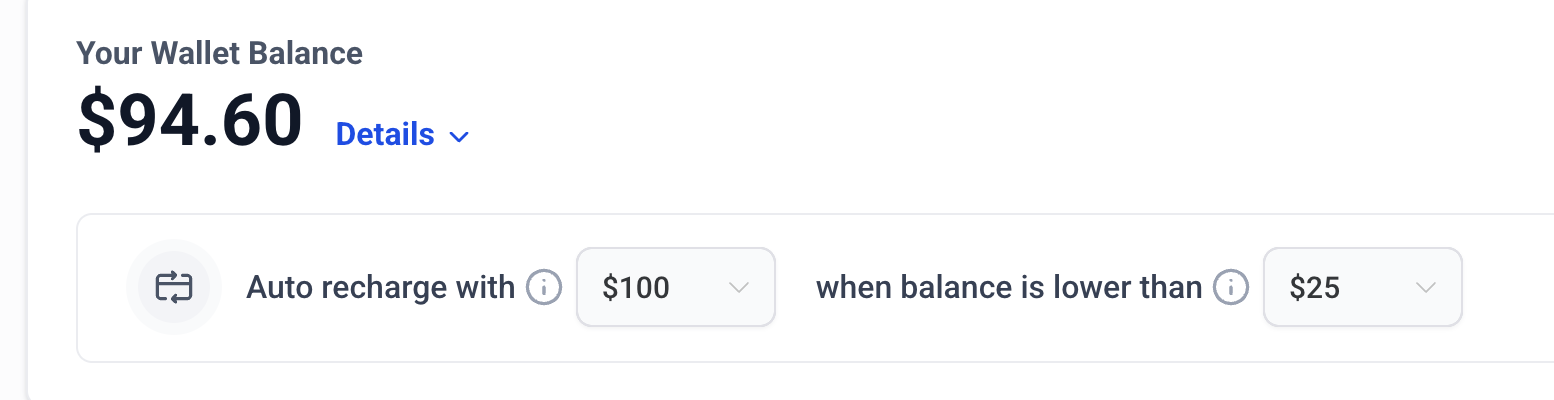
 Still Not Sure?
Still Not Sure?If the charge looks different from your usual subscription amount, or you’re not sure what it’s for, simply contact us at [email protected].
Our team can review your billing history and explain exactly where the charge came from.
We’re always happy to help you understand your account and make sure you’re only paying for what you actually use. 