Note: This module is currently in development and may change at any time. We will endevour to keep this guide up to date as changes occur.
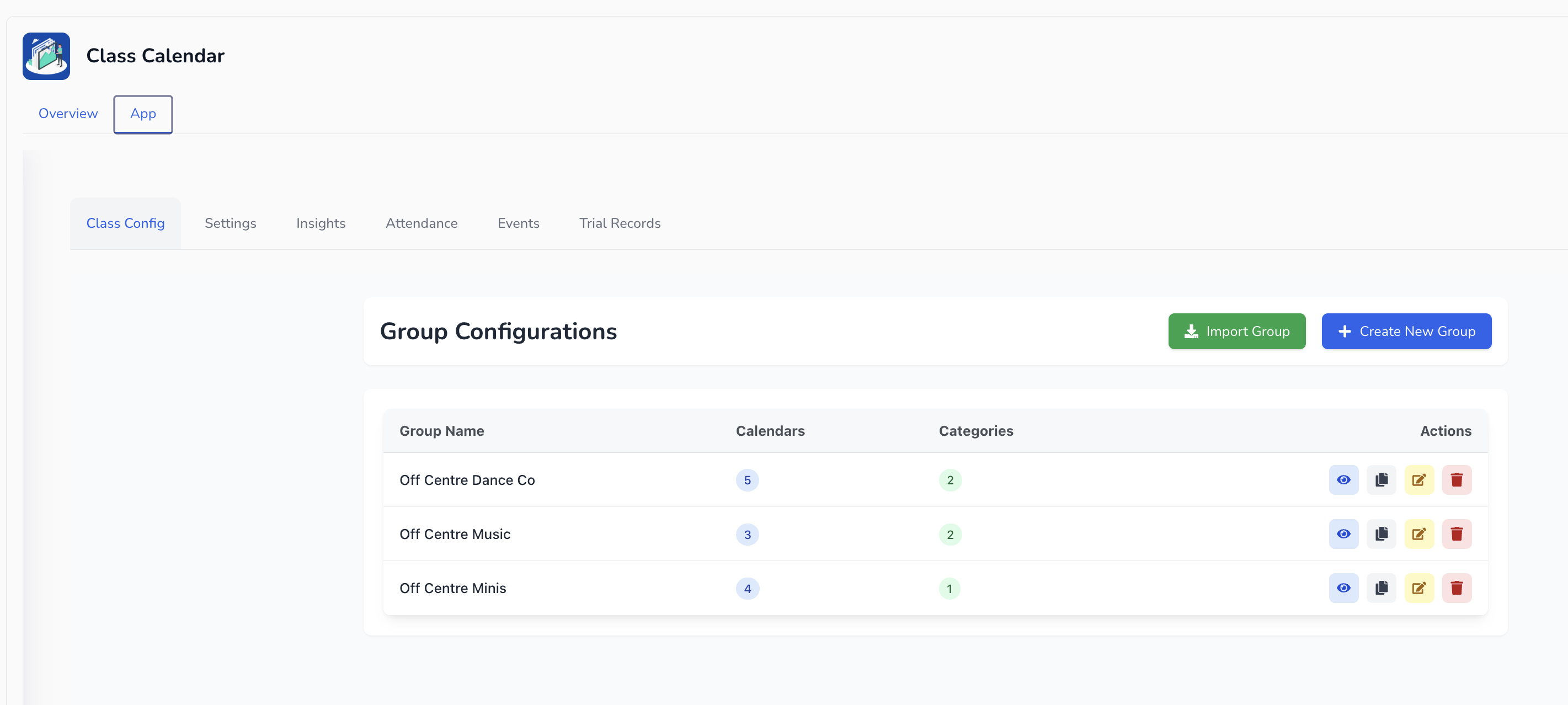
The Class Config tab is where you create and manage your classes.
From here you can:
Create Groups, Categories, and Calendars
Set up class schedules, teachers, locations, and enrolment limits
Edit existing classes or duplicate them for new terms
Manage trial settings, pricing, and booking rules
This is your main hub for class setup and structure.
The Settings tab controls how your Class Calendar functions and integrates with other tools.
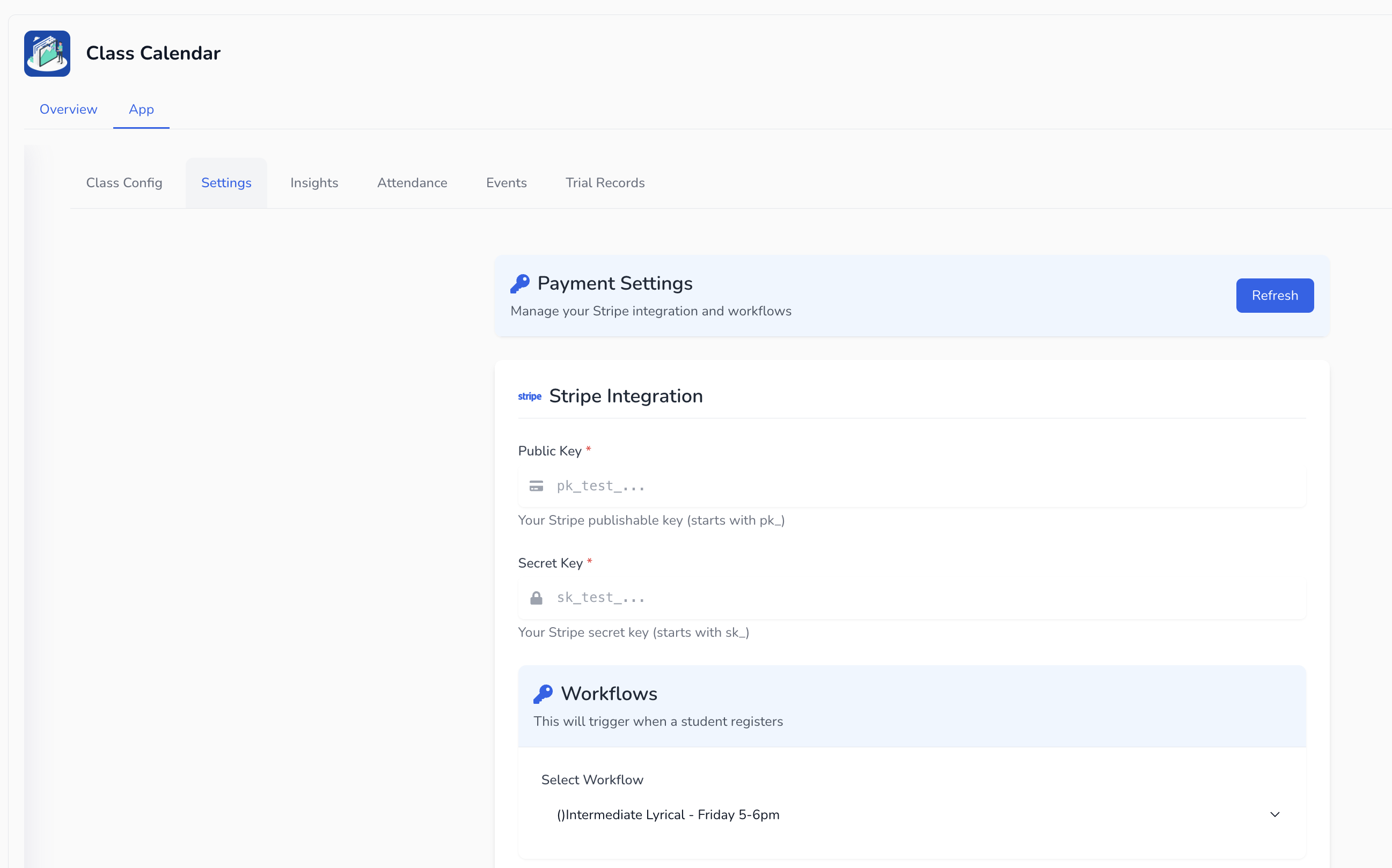
From here you can:
Connect Payments via Stripe
Add your Stripe Public Key and Stripe Secret Key from your Stripe account.
Link a Workflow
Connect an existing workflow to trigger automations when a student books into a class.
Prepare for future customisation options (more features coming soon).
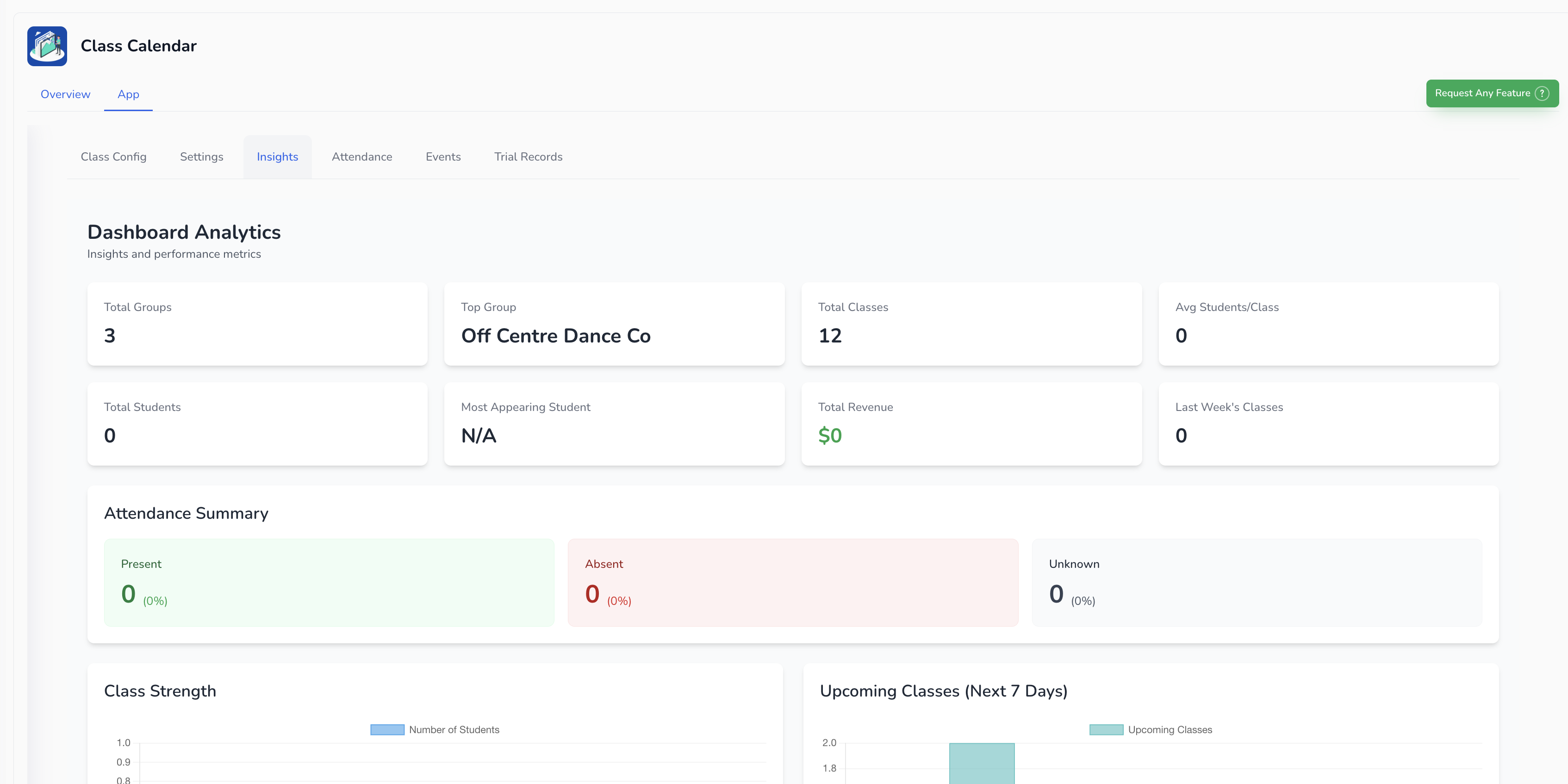
The Insights section gives you performance data for your classes.
You can:
See which classes are performing best
Track booking trends
Monitor attendance patterns (with more analytics features coming soon)
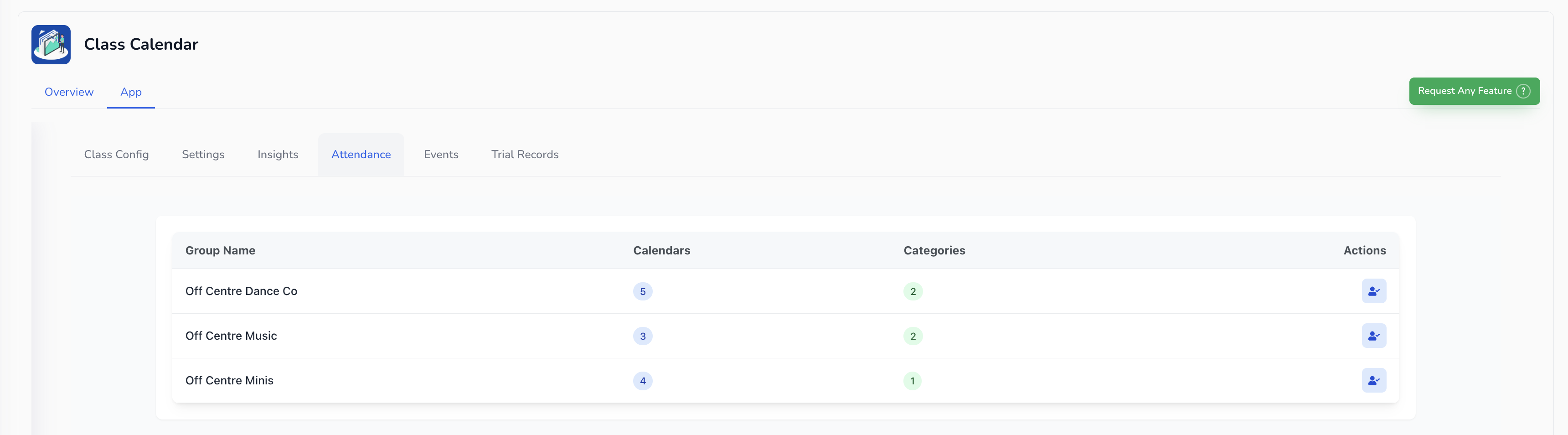
The Attendance tab allows you to:
Mark student attendance for each class
View attendance history
Spot trends such as frequent absences
You can manage attendance here without navigating through each calendar individually.
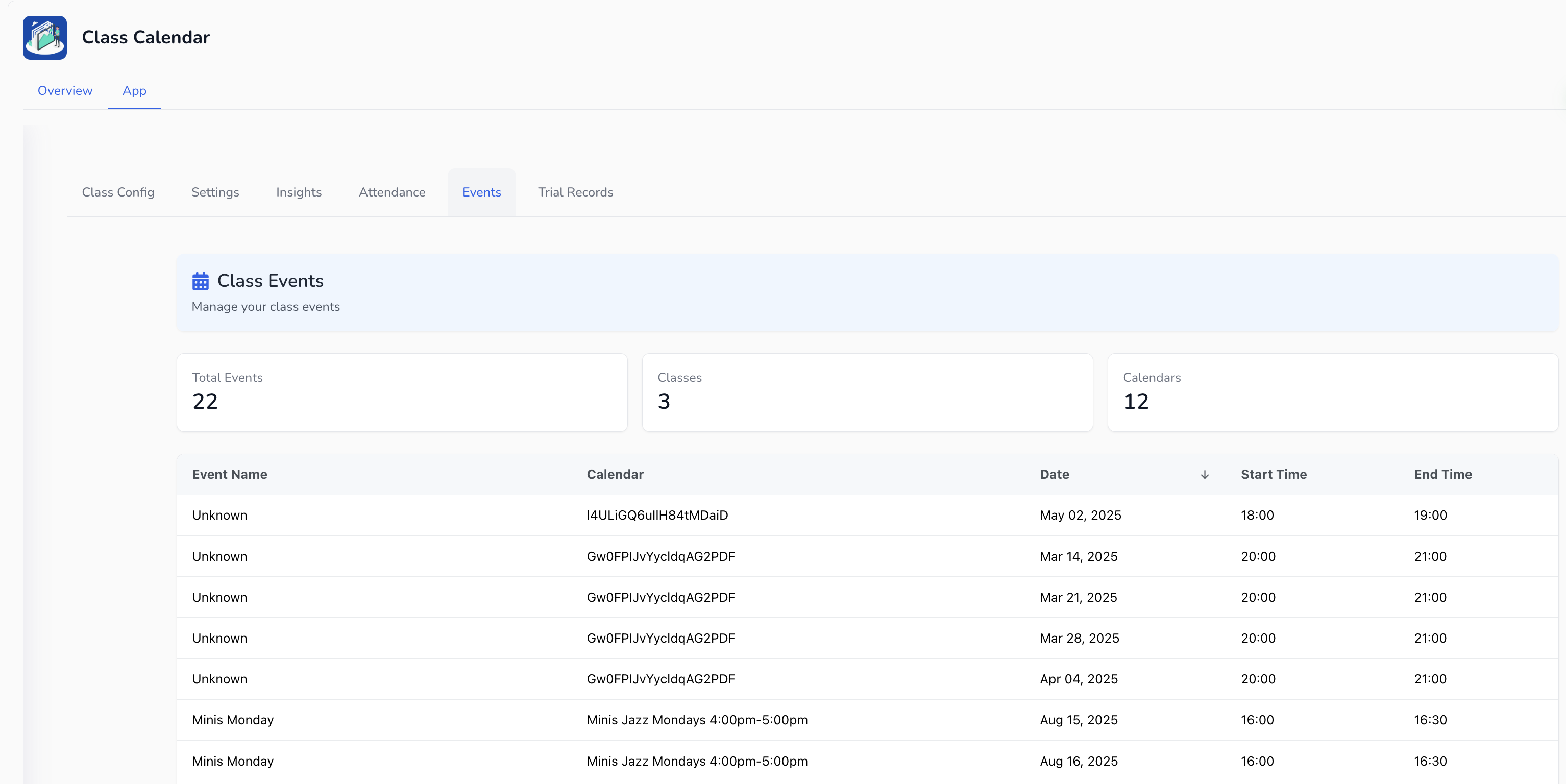
The Upcoming Events section lists all upcoming classes with active bookings.
From here you can:
View your full schedule at a glance
Access class details instantly
Make last-minute adjustments like changing teachers or updating times
The Trial Records tab keeps a centralised log of all trial bookings made through the Class Calendar module.
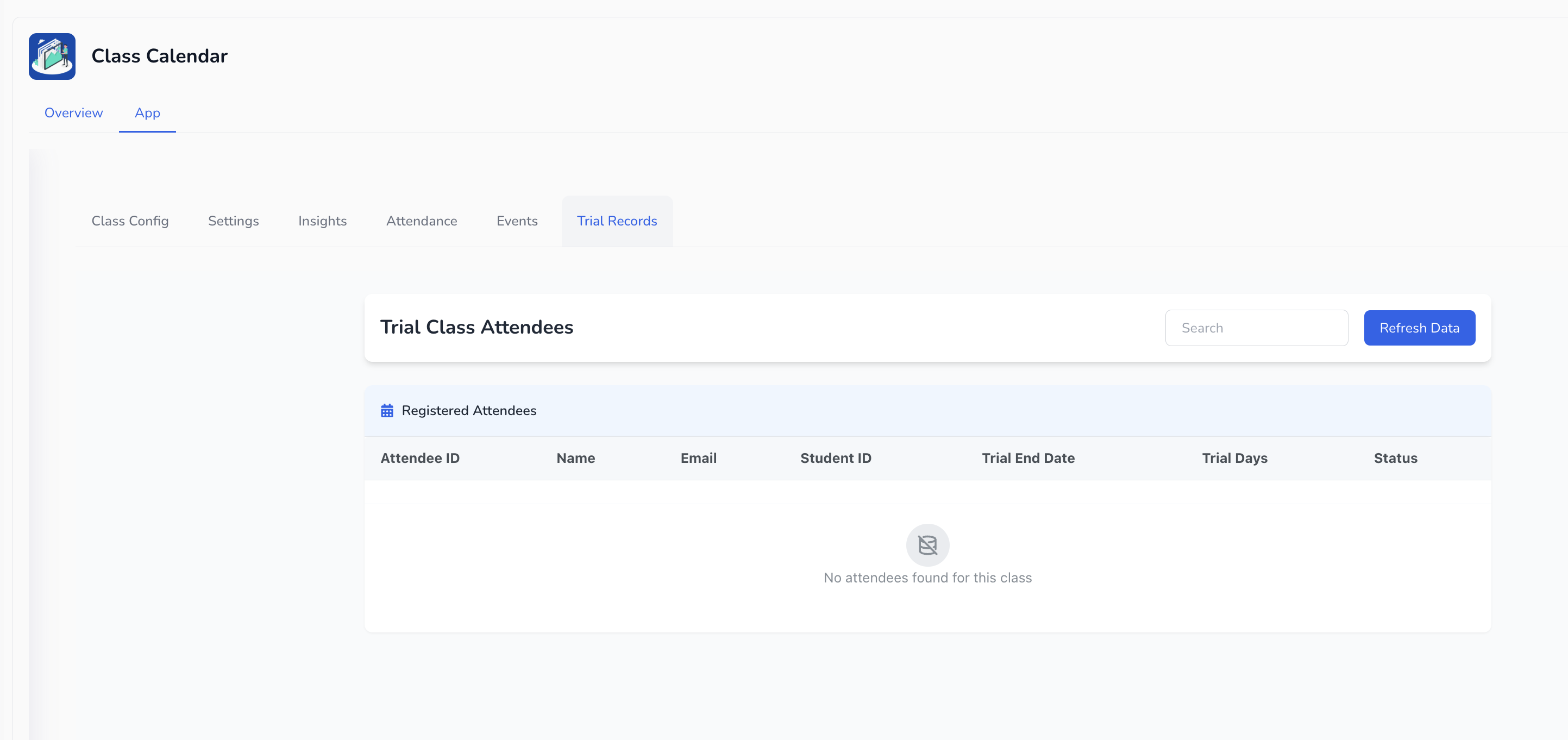
From here you can:
View all students currently on a trial
Check which classes they are trialling
Update status of trial classes