Making your customers feel valued goes a long way in establishing a solid relationship with them, leading to more future purchases. One of the ways you can do this is by keeping constant contact with them and ensuring they feel heard. However, we understand this is not always possible, there will be moments when your team is unavailable and no one can pick up a client's call.
This is why we encourage you to set up your Automated Missed Call Text Back and let your CRM have your back when you're away, this feature will immediately send an SMS message when a call goes unanswered keeping the ball rolling and your customers satisfied.
If you haven't already, add your account's phone number by going to your Settings and then opening the Phone System tab. This number will be used for the missed call text back feature, if you need additional help setting it up please check our article “Settings: Phone Numbers”
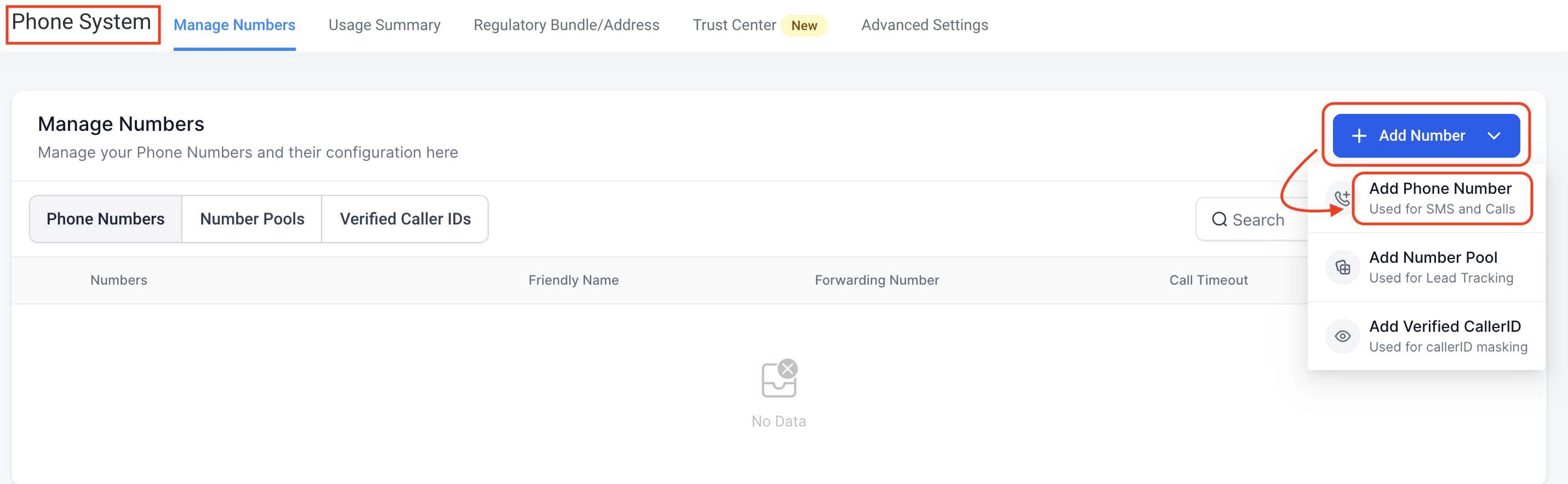
Scroll to the bottom right of the Business Profile section in Settings to find the missed call text back feature.
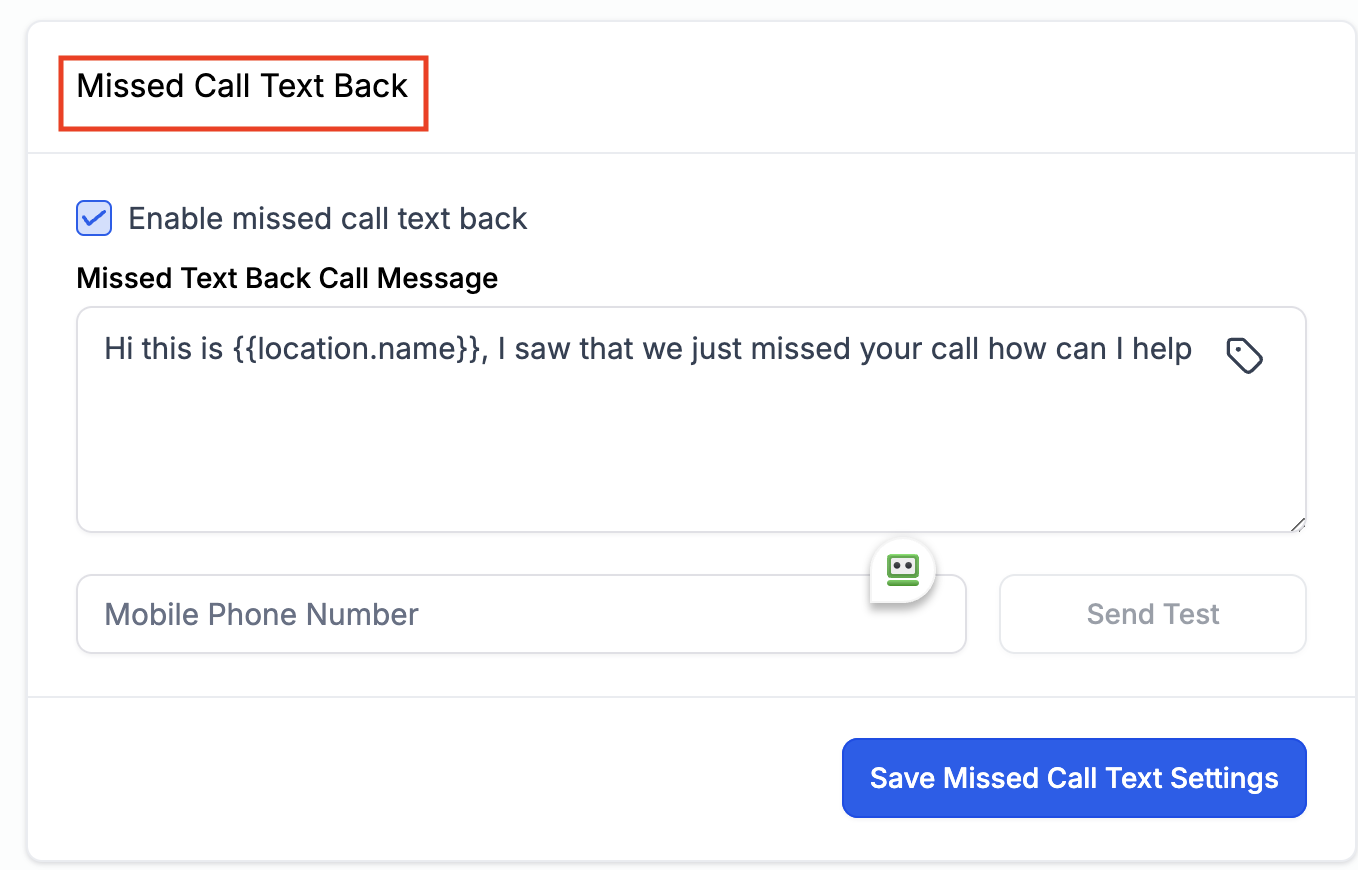
Click on the feature to customise the text message. You can include a prompt for more information, and details, or even add a link to book an appointment directly. Make sure to click Save to keep your changes.
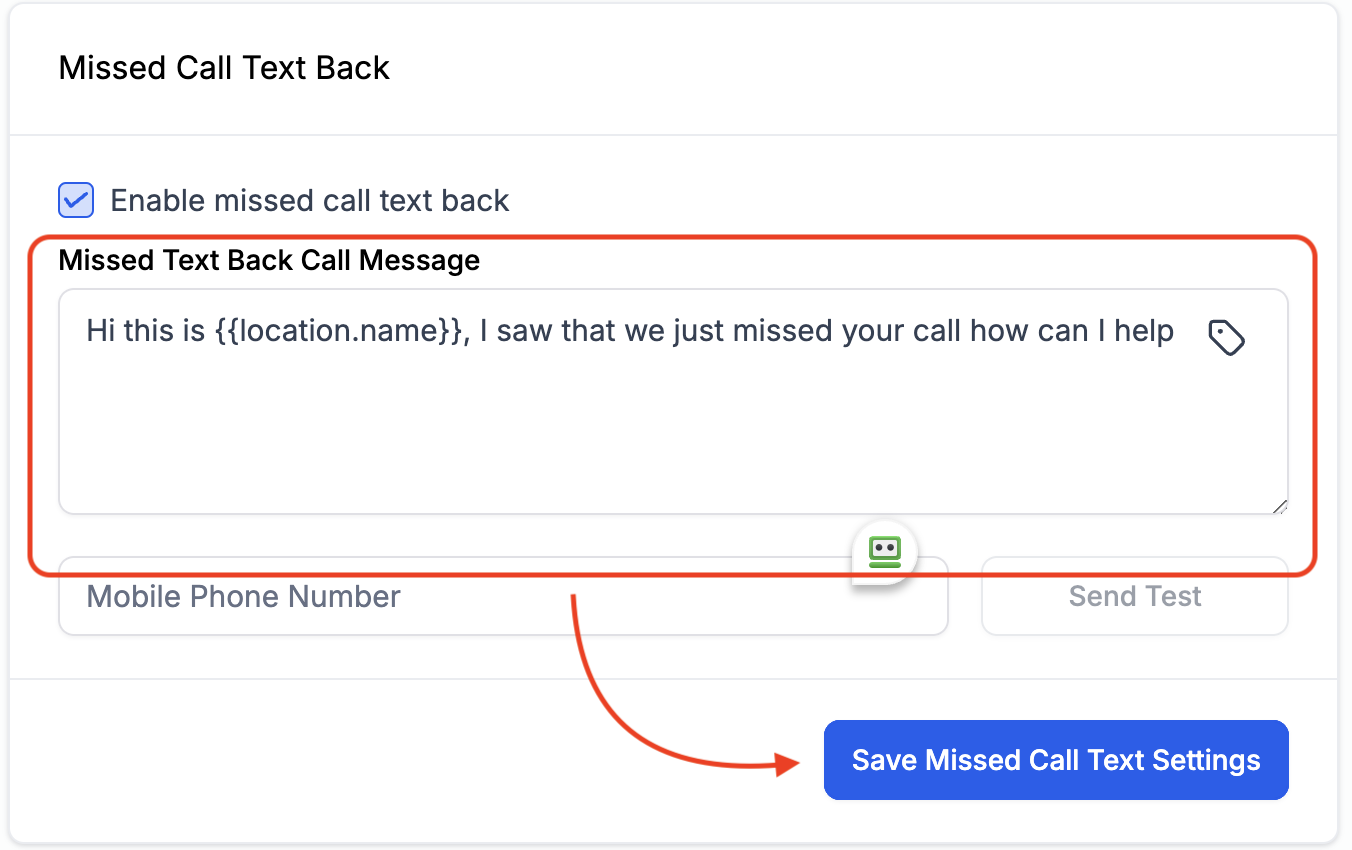
Once you've customised your message, activate the feature to ensure it's ready to go.
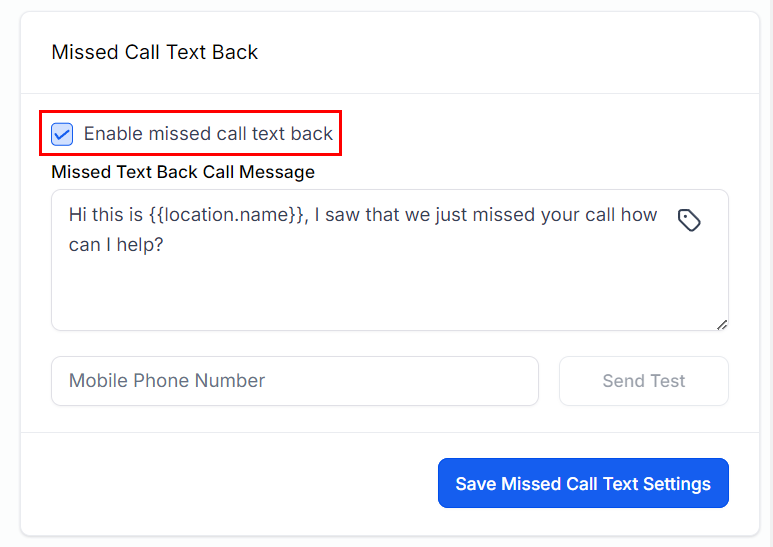
Imagine you're attending a sales meeting, and you miss a call because you're with a client. The missed call text back feature automatically sends a message to the caller, saying, "Sorry we missed your call! Can we help you book an appointment or answer any questions? Reply here or book directly at [appointment link]." This immediate response keeps the lead engaged and increases the chances of booking an appointment.
Feature Not Working: Ensure your CRM account's phone number is set up correctly and the missed call text back feature is activated.
Customisation Issues: If your message isn't sending as customised, double-check the text for any errors or formatting issues.
Currently, the message is standard regardless of the time. However, you can update the message as needed to reflect any time-specific information.