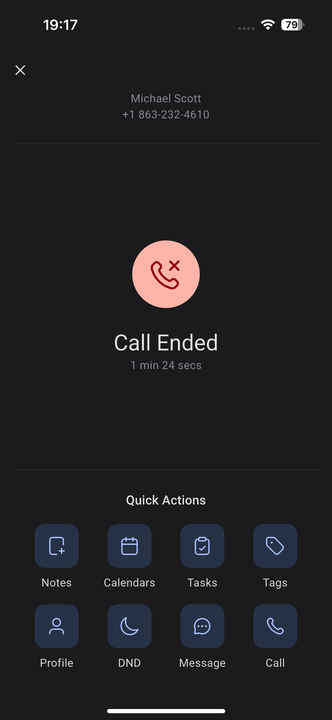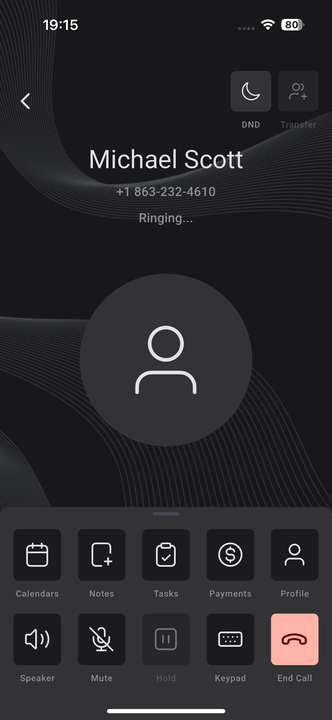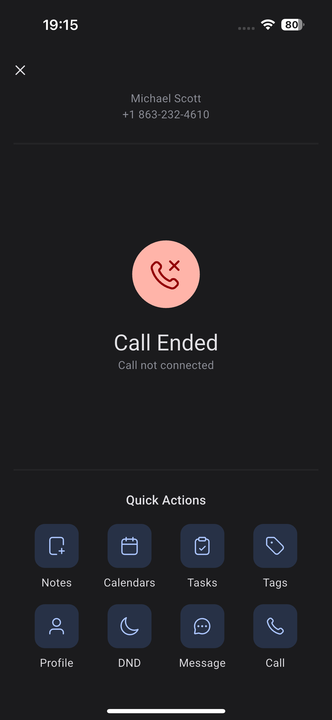Download The LeadConnector App from the app store to make use of this feature.
We’ve reworked the mobile calling experience to go beyond just “Hello.” Whether you’re speaking to a lead, a client, or a teammate, everything you need to take action is now just a tap away. From scheduling follow-ups to logging call outcomes, the new interface puts your workflows where they matter most: right on the call screen.
 What’s New?
What’s New?
During a Call:
While you’re on a call, you can now instantly:
•  Access and schedule Calendars
Access and schedule Calendars
•  Activate DND directly from the call screen for any contact
Activate DND directly from the call screen for any contact
•  Take Notes in real time
Take Notes in real time
•  Create and manage Tasks
Create and manage Tasks
•  Review or log Payments
Review or log Payments
•  View full Profile details
View full Profile details
After the Call:
•  One-tap access to Notes, Calendars, Tasks, Tags, Profile, DND, Message, or Call Back - all from the Call End screen
One-tap access to Notes, Calendars, Tasks, Tags, Profile, DND, Message, or Call Back - all from the Call End screen
 How Does This Help You?
How Does This Help You?
• Cut down context switching — take action mid-call, not afterwards
• Save time with on-call notes and task creation
• Never miss follow-ups or actions after the call ends
• Improve your customer experience with faster, more organised responses
Whether you’re a sales rep, a support agent, or handling business on the go, this is the smarter, more intuitive way to manage your calls and contacts.
 What’s Coming Next?
What’s Coming Next?
We’re just getting started. Here’s what’s around the corner:
•  Scripts on Call: Switch between pre-set call scripts for a smoother conversation flow
Scripts on Call: Switch between pre-set call scripts for a smoother conversation flow
•  Call Dispositions: Capture what happened on the call with a single tap (e.g., “Interested,” “Call Back Later”)
Call Dispositions: Capture what happened on the call with a single tap (e.g., “Interested,” “Call Back Later”)
•  Smarter Call Logs: View recordings, detailed logs, and actionable insights — all in one place
Smarter Call Logs: View recordings, detailed logs, and actionable insights — all in one place