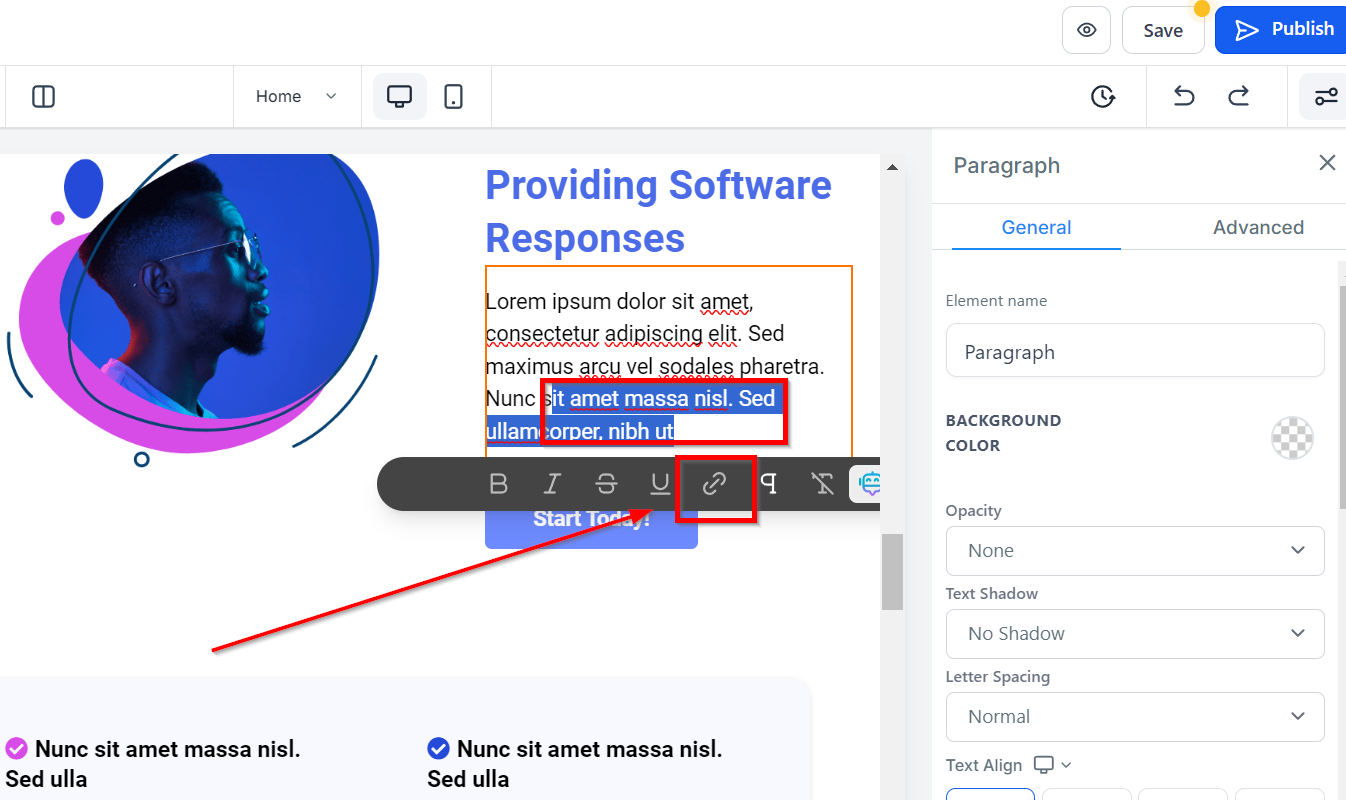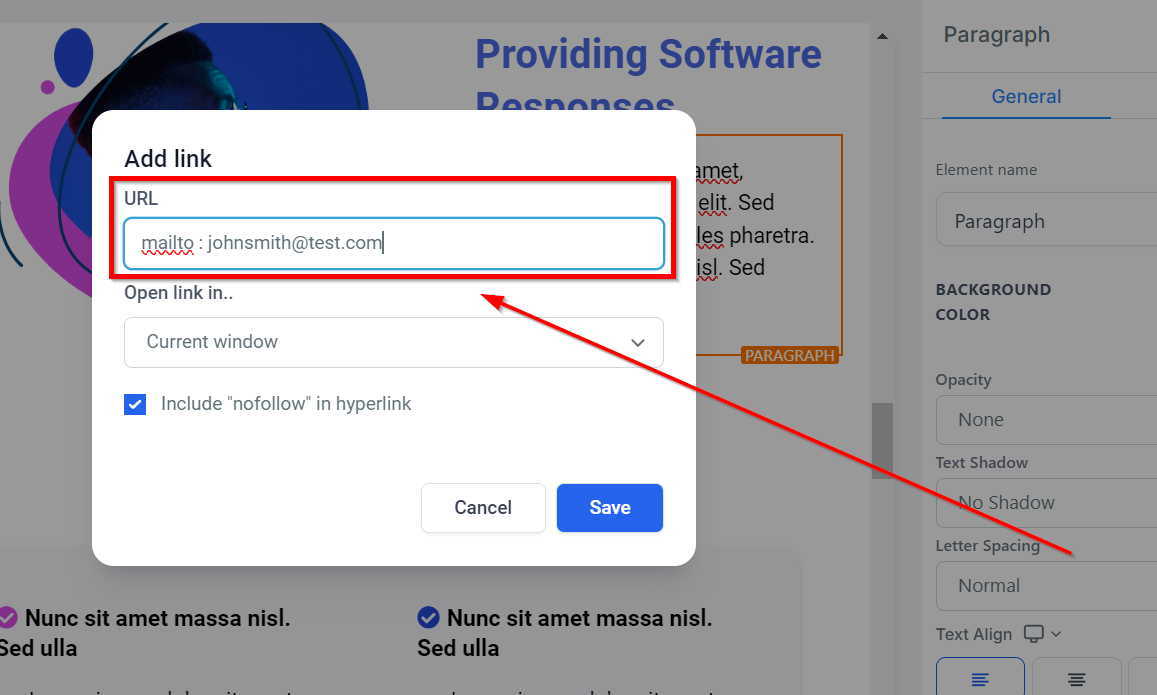Creating click-to-call, click-to-text, and click-to-email links and buttons is a useful way to enhance user experience and engagement on your website or in your marketing materials. Here's a step-by-step guide for each of these:
To create a click-to-call button that allows users to initiate a phone call with a single click or tap, follow these steps:
Add a button element to your webpage or marketing material.
Edit the button text to indicate the action, e.g., "Call Us Now."
Select the button, and in the properties or settings, look for the option to add a link or action.
Choose the "Phone Call" or "Call" action.
Enter the phone number you want users to call when they click the button.
Save your changes.
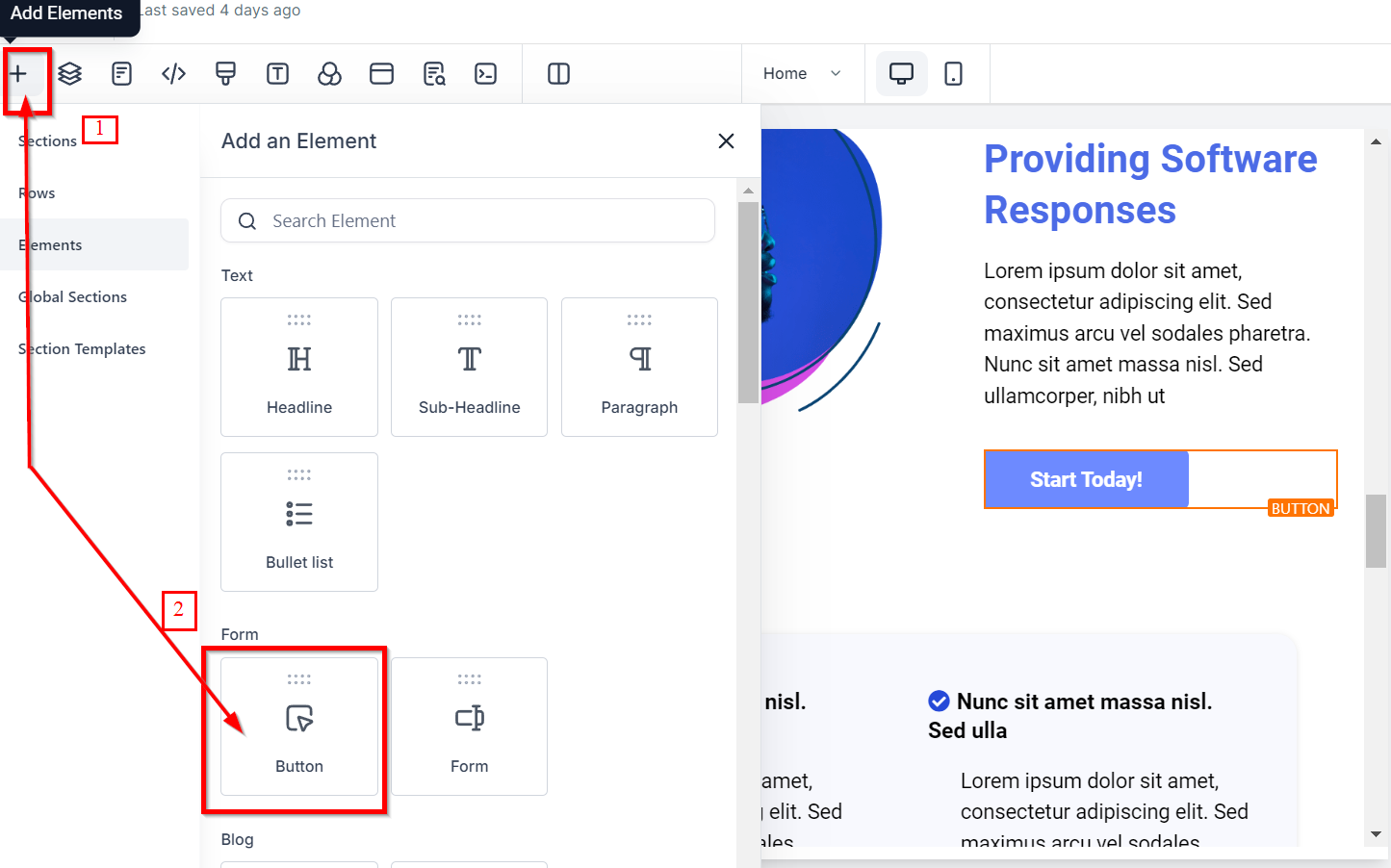
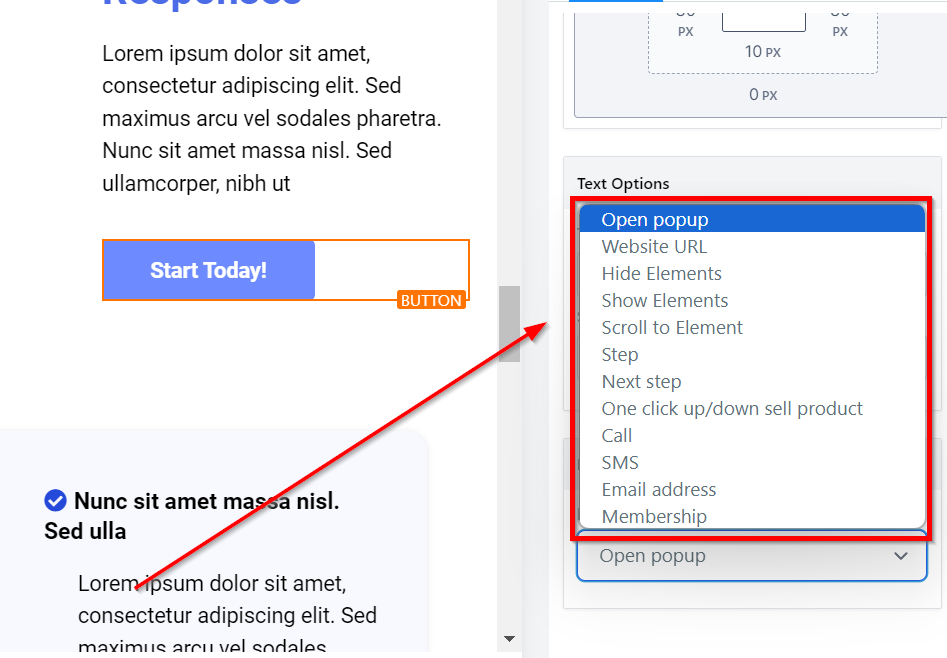
To create a click-to-text button that opens the user's default messaging service, follow these steps:
Add a button element to your webpage or marketing material.
Edit the button text to encourage users to send a text message, e.g., "Text Us."
Select the button, and in the properties or settings, look for the option to add a link or action.
Choose the "SMS" or "Text Message" action.
Enter the phone number you want users to send a text message to when they click the button.
Save your changes.
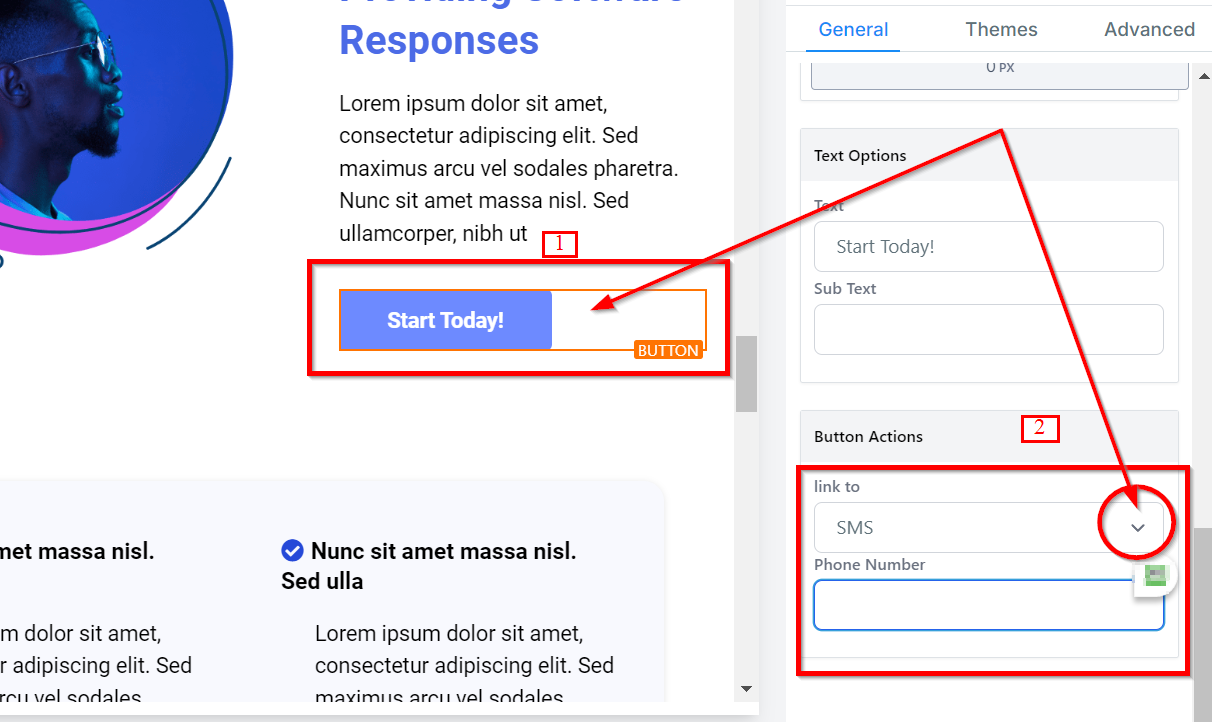
To create a text link that initiates a phone call when clicked or tapped, follow these steps:
Add a paragraph or text element to your webpage or marketing material.
Type the phone number.
Highlight the entire phone number text.
Click the "Add A Link" icon (usually looks like a chain link) in your text editor.
In the link URL field, type tel: followed by the phone number, including the country code (e.g., tel:+011234567890 for an international number).
Hit Enter or Save to create the link.
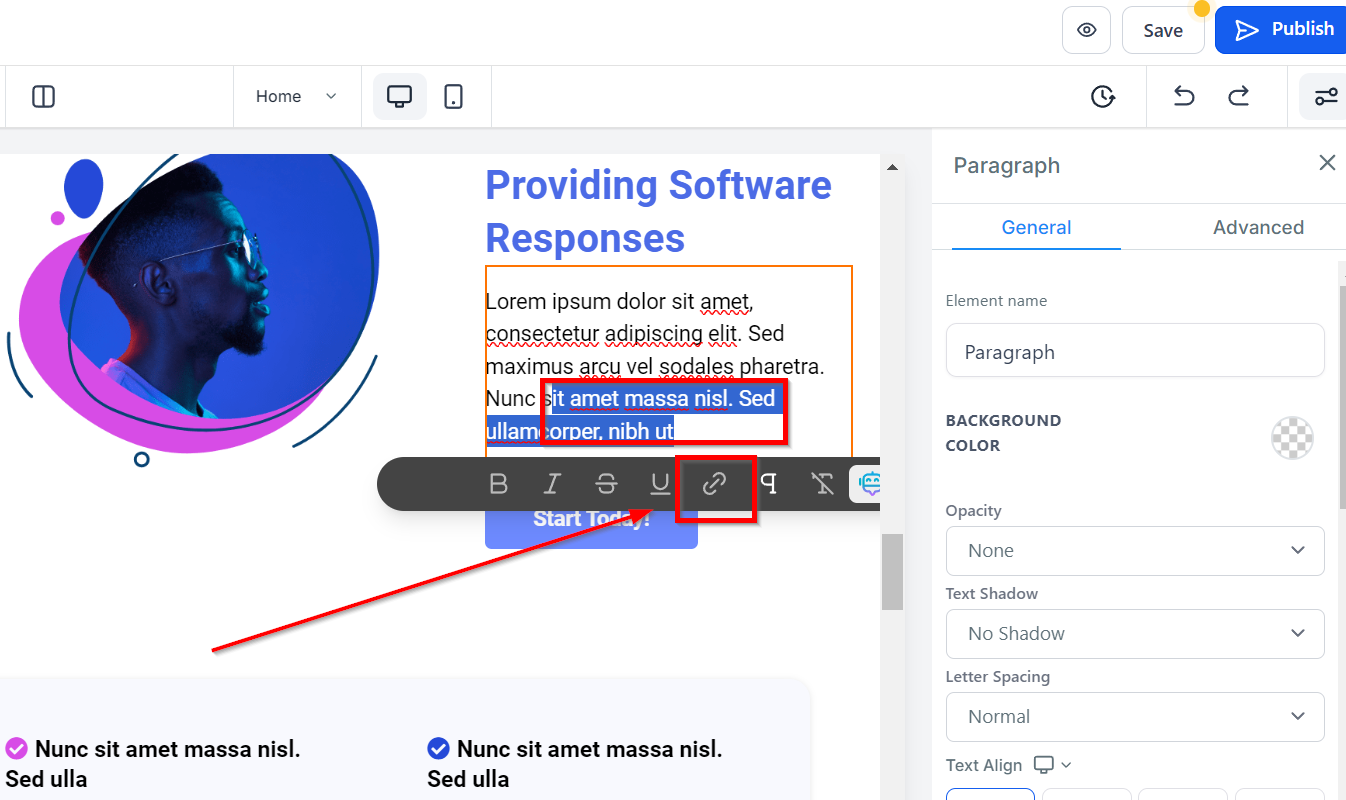
To create a text link that opens the user's default email client with a pre-addressed email, follow these steps:
Add a paragraph or text element to your webpage or marketing material.
Type the text you want to link, such as "Email Us."
Highlight the text.
Click the "Add A Link" icon in your text editor.
In the link URL field, type mailto: followed by the email address you want users to send emails to (e.g., mailto:[email protected]).
Hit Enter or Save to create the link.