Recurring Invoices simplify billing processes by automating payments for customers who have purchased subscription-based products or services. This method, often referred to as recurring billing, eliminates the need for manual payment entries, ensuring timely and accurate transactions. This feature is especially valuable for businesses offering subscription plans, enabling invoices to be sent periodically—such as monthly—for upcoming payments.
Access this section by navigating to the Payments tab, and then clicking the Recurring Invoice option from the Invoices & Estimates dropdown.
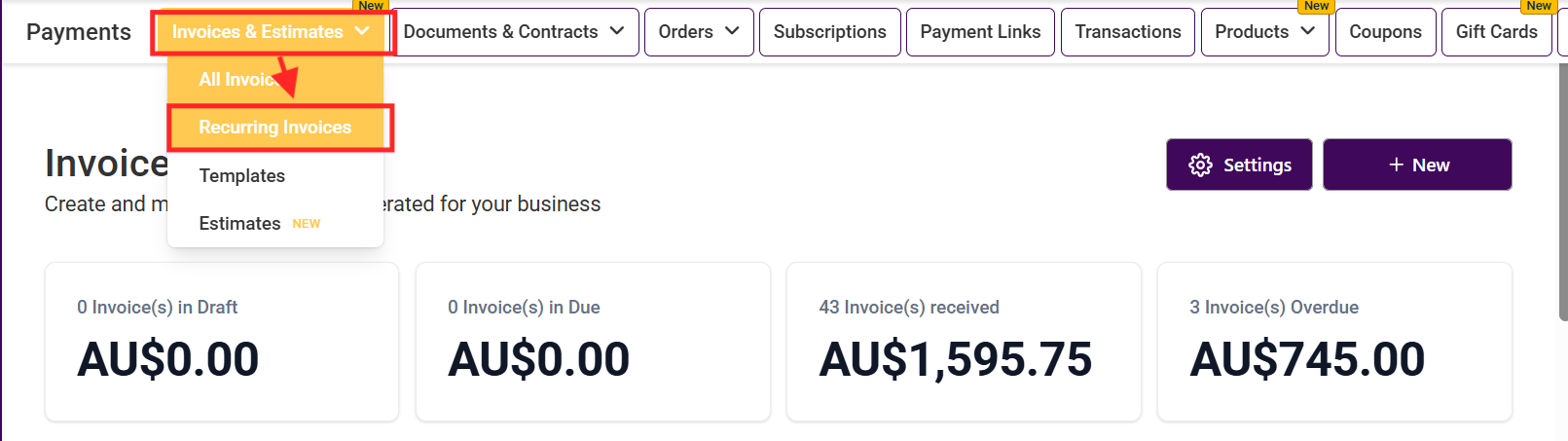
Modify how your invoices and estimates function by clicking this option.
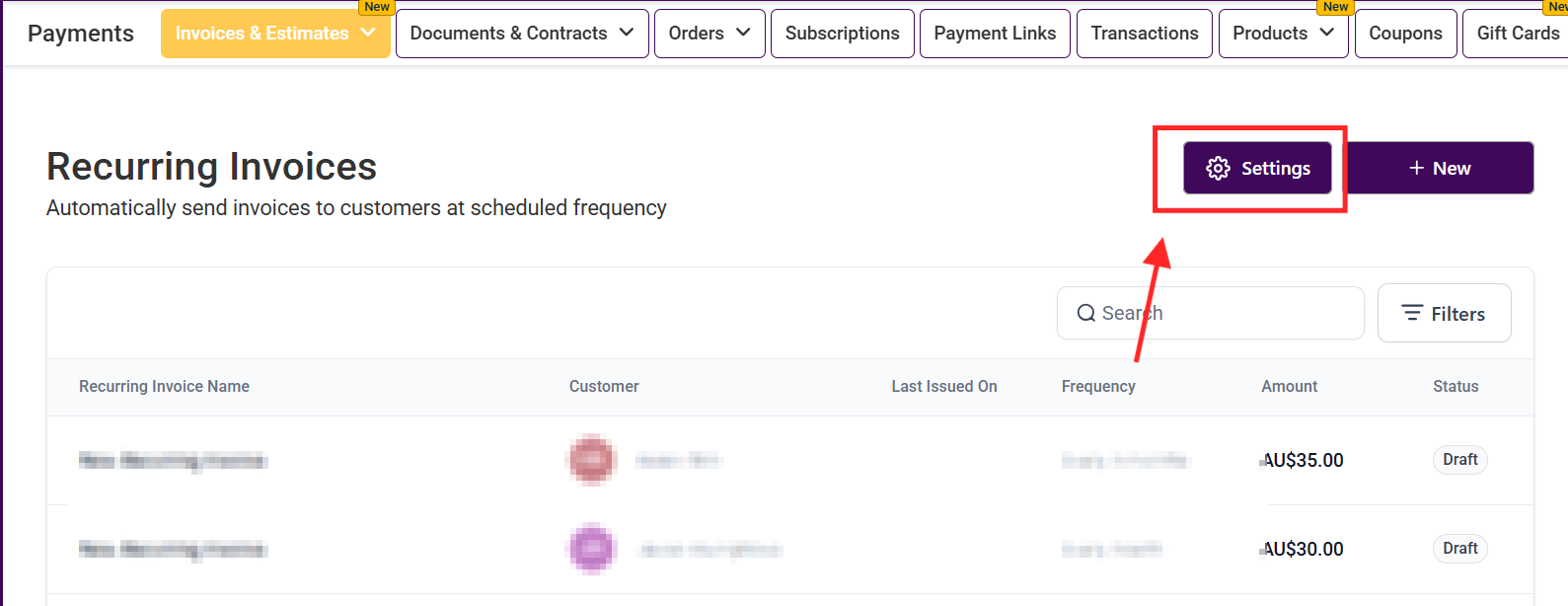
Click this button to initiate the creation of a new recurring invoice.
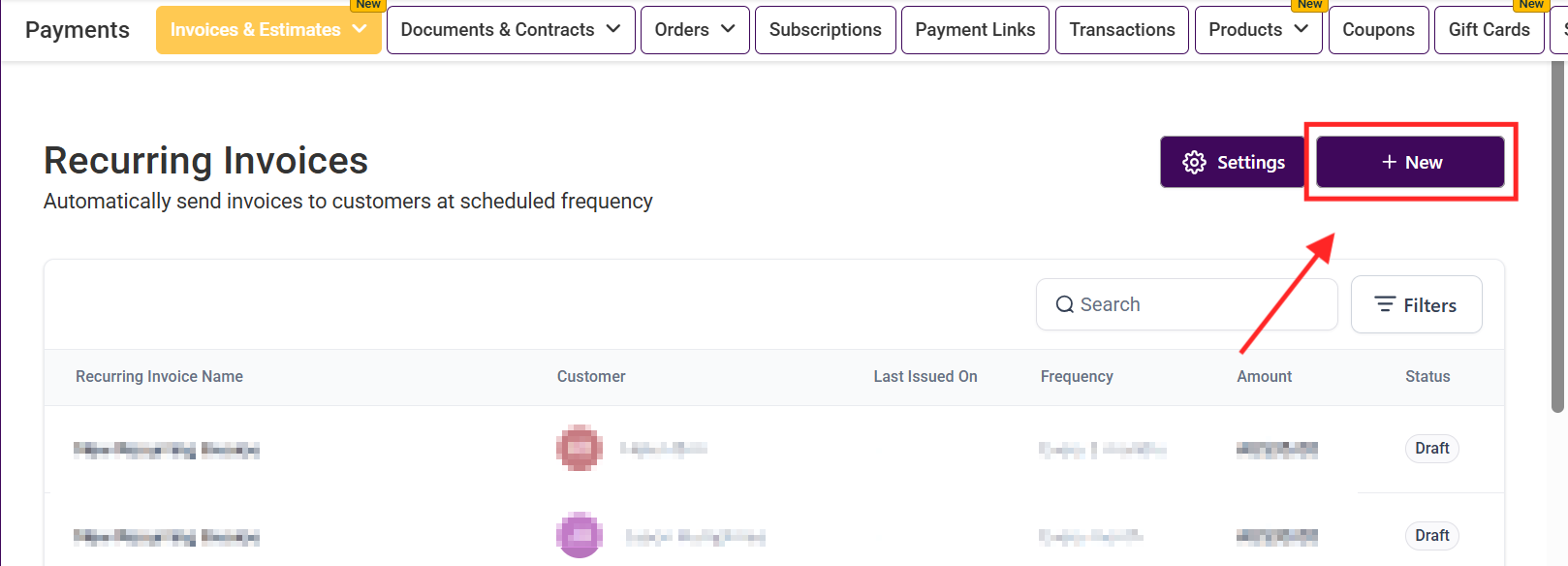
The search tool allows you to quickly locate recurring invoices based on details such as client names or associated business names. Entering specific information displays matching records, enabling efficient navigation and improving organization.

The All Invoices List serves as a central dashboard, displaying all recurring invoices within your system. Key columns include:
Displays the assigned name for each recurring invoice.

Provides the customer’s first and last name.

Shows the most recent issue date for each invoice.

Indicates how often the invoice is sent (e.g., monthly, weekly, or on specific dates).

Lists the invoice amount for each recurring invoice.

Displays whether an invoice is active or cancelled.

The Actions Menu provides multiple options for managing recurring invoices:
View History: Opens a panel displaying the date and amount of each invoice sent, providing a clear audit trail of billing activities.
View: Displays the details of the recurring invoice.
End: Terminates a specific recurring invoice so no future invoices will be created or sent.
Delete: Removes the selected invoice from the system permanently.
Clone: Creates a duplicate of an existing invoice, saving time for similar setups.
Convert to Template: This option allows you to transform an existing recurring invoice into a template. Doing so makes it easier to replicate the settings for future invoices without the need to reconfigure billing details manually.

 Note: Recurring invoices can only be deleted if no invoice has been sent.
Note: Recurring invoices can only be deleted if no invoice has been sent.
The recurring invoice feature simplifies billing processes by automating invoice delivery and tracking payment statuses, offering businesses a seamless way to manage recurring payments. From template creation to status monitoring, these tools enhance billing accuracy, reduce manual effort, and improve customer satisfaction.