A big part of doing business is collecting payments from your customers, besides invoices you can request payments directly in the middle of a conversation using Quick Payment Links. These will allow you to request payment without creating an invoice.
To receive payments and use Quick Payment Links, make sure your Stripe account is connected, to do this go to the Payments tab, then Integrations.
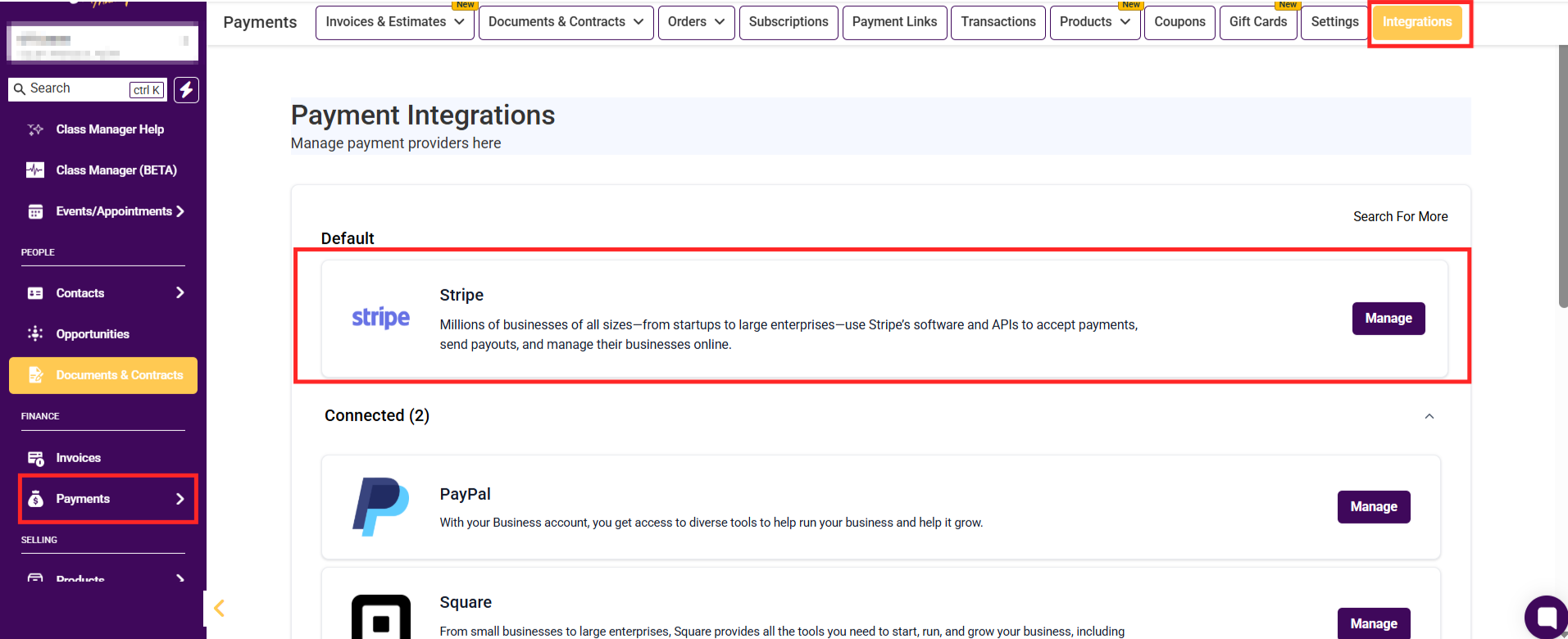
Go to your "Contacts" tab, select The Contact, and choose the contact you're sending the Payment link.
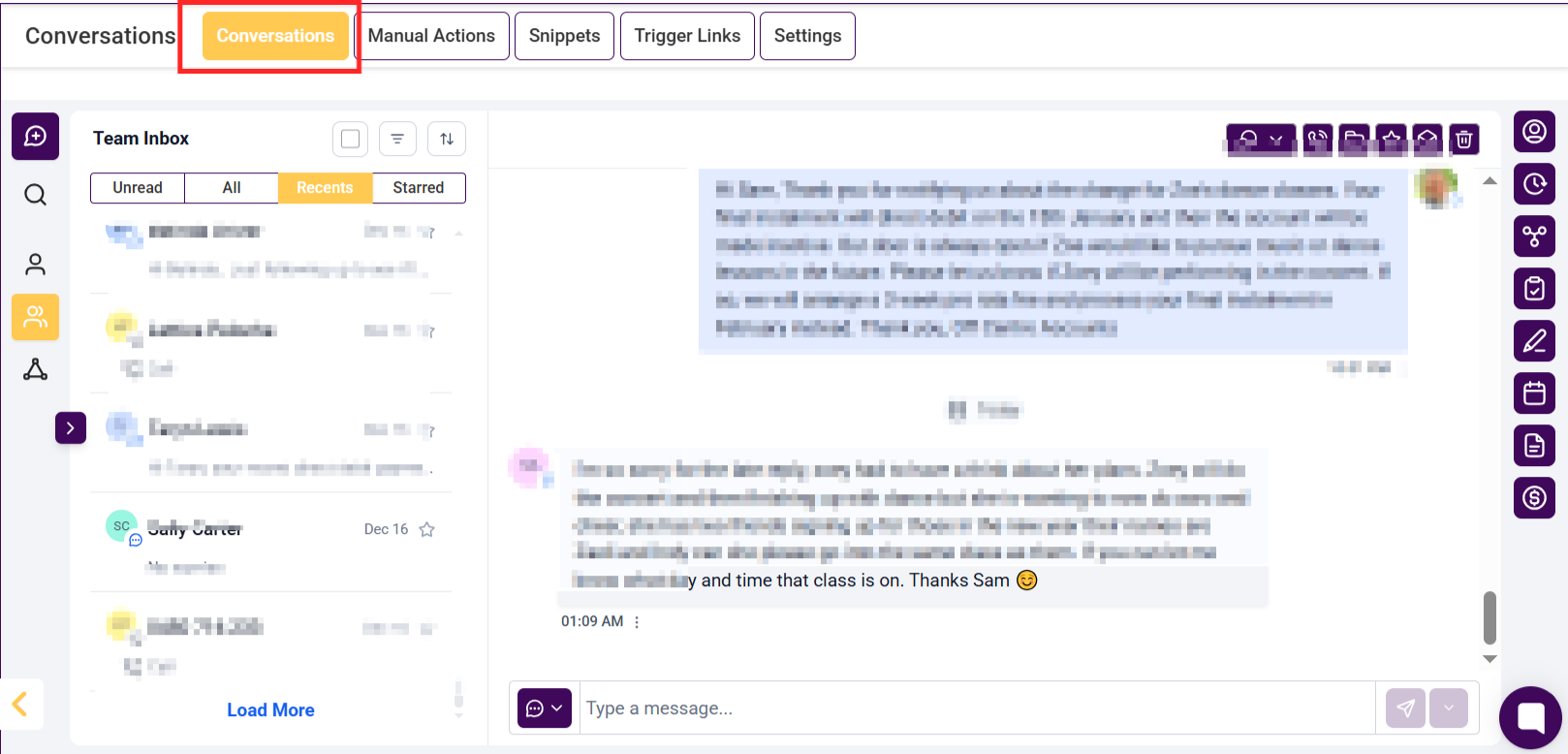
Choose a channel to send the Payment link. For this example, we're using SMS.
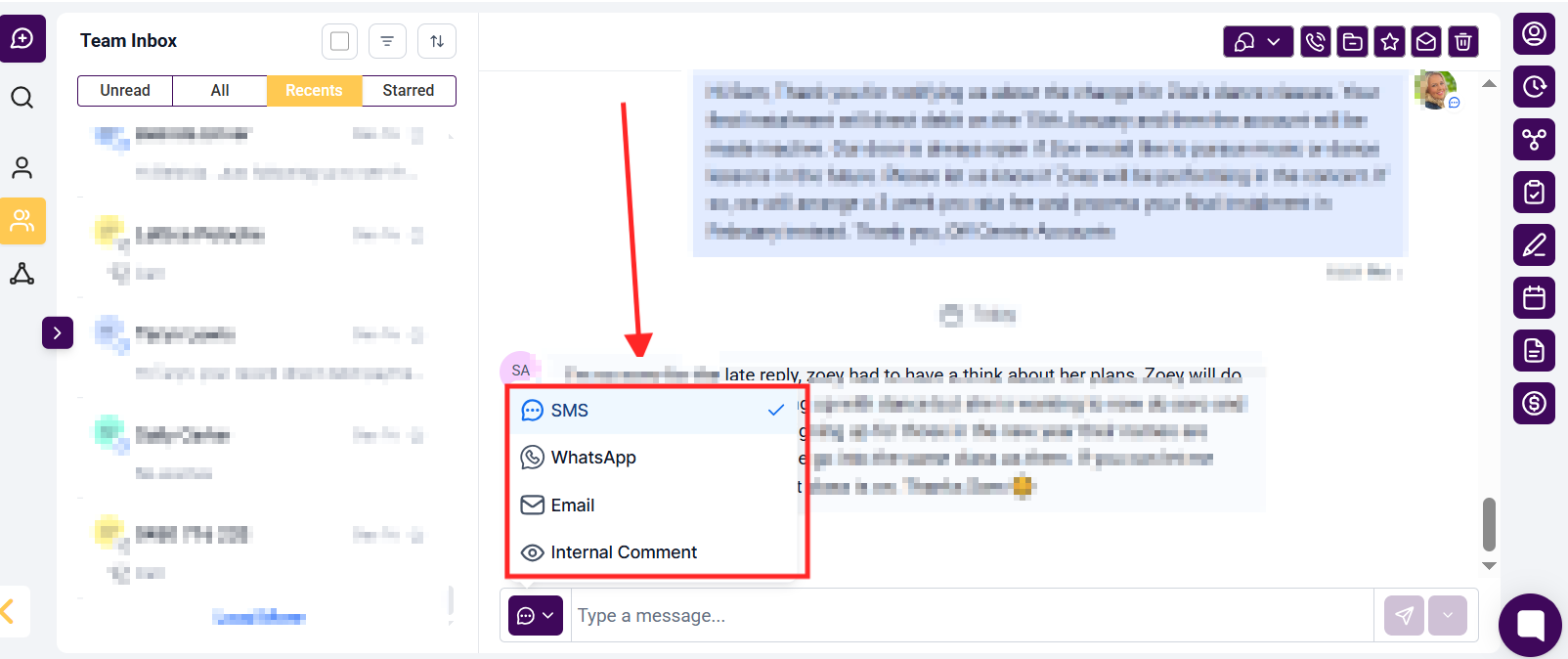
Then click on the "$" Sign Icon to request payment.
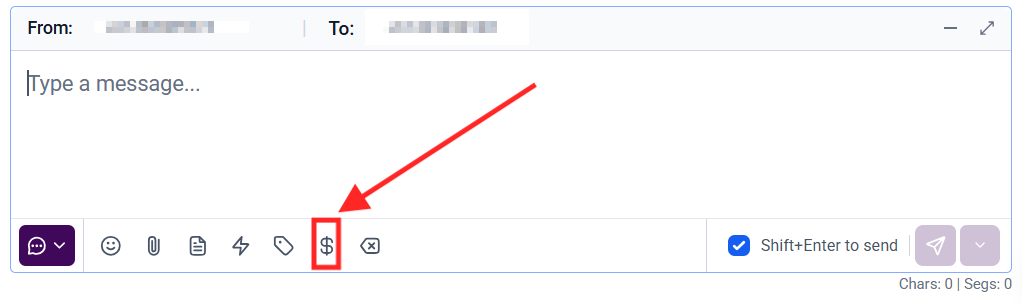
Once the pop-up opens, you'll need to fill out a few details.
Enter the product or service name.
Type in the price for the product you will be requesting payment for. You can add more items or products on the same payment link.
The Total Amount will add up all the prices, your contact will be able to see exactly which items are included in the invoice.
Choose the due date for the invoice.
Click on "Additional Options" and make sure the "Live" option is on.
Once you've finished editing, click copy the link and mark it as sent.
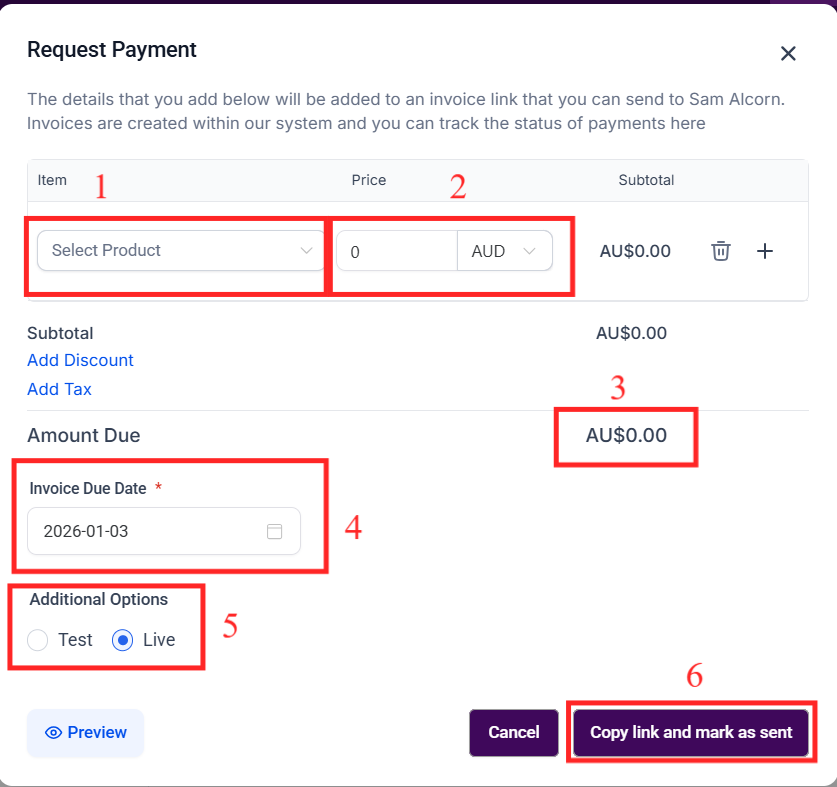
You're ready to send out your payment link, now you can edit the message that goes along with it.

After editing your message, click on "Send".

This will help you keep customers engaged and process payments for products or services quickly and easily, ensuring your business makes revenue while maintaining convenience for customers.
 Note: When using a quick payment link an invoice is automatically generated.
Note: When using a quick payment link an invoice is automatically generated.